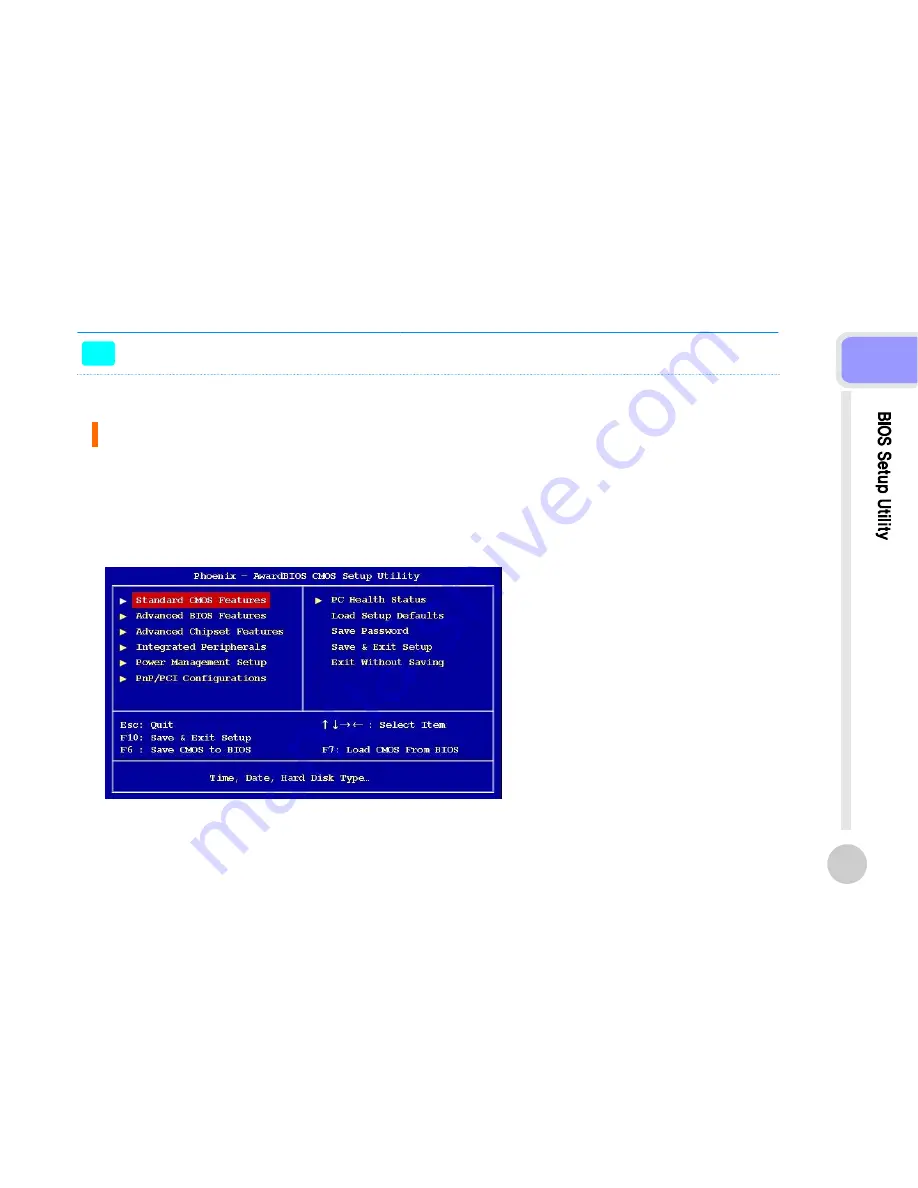
Bios setup utility
>>
BIOS Menu Screen
When you enter the BIOS, the following screen appears.
The BIOS menu screen displays the items that allow you to make changes to the system configuration.
To access the menu items, press the up/down/right/left arrow key on the keyboard until the desired item is highlighted,
then press [Enter] to open the specific menu.
19
3
Содержание SlimPOS
Страница 3: ...Caution Chapter 1...
Страница 11: ...Product overview Chapter 2...
Страница 16: ...Chapter 3 BIOS Setup Utility...
Страница 34: ...Bios setup utility Set Password You can set password It is able to entel change the options of setup menus 34 3...
Страница 37: ...Trouble Shooting Chapter 4...
Страница 42: ...Mainboard Jumper Setting Chapter 5...
Страница 43: ...Mainboard and PCB jumper setting 43 5...
Страница 46: ...Replacing Parts Chapter 6...
Страница 54: ...Replacing Field Replaceable Units Replace memory RAM method 1 Open the release latches 2 Remove the memory 54 6...






























