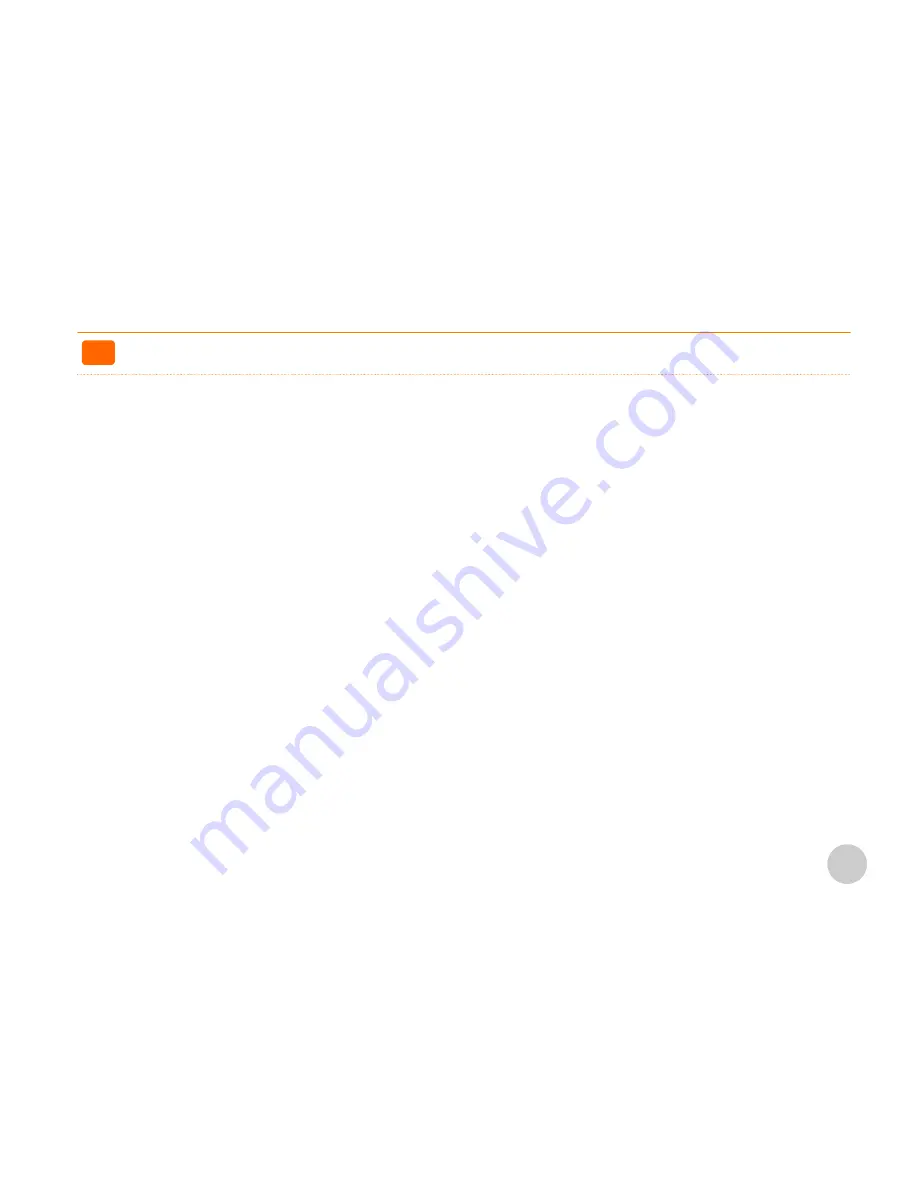
Caution for safety.
>>
- Specifications are subject to change without notice.
- Avoid exposing the product to direct sunlight and do not use the product near area of high moistures.
- Do not block the unit's ventilation openings.
- Do not attempt to disassemble or modify this product by yourself, as doing so may expose you to an electric shock.
- All servicing should be performed by qualified personnel and should confirm to all local codes.
- If and abnormal power conditions or blackouts occur during operation, disconnect unit at the AC source immediately.
- Once normal power is restored, reconnect the AC source.
- To avoid unit failure or intermittent operation, check power and other I/O cables are connected correctly.
- Always unplug the power cord from the AC outlet before cleaning the product. Use a soft cloth to clean the product.
Do not use solvents or abrasives and do not spray or pour any liquid directly onto product's screen or case.
10
Содержание SlimPOS
Страница 3: ...Caution Chapter 1...
Страница 11: ...Product overview Chapter 2...
Страница 16: ...Chapter 3 BIOS Setup Utility...
Страница 34: ...Bios setup utility Set Password You can set password It is able to entel change the options of setup menus 34 3...
Страница 37: ...Trouble Shooting Chapter 4...
Страница 42: ...Mainboard Jumper Setting Chapter 5...
Страница 43: ...Mainboard and PCB jumper setting 43 5...
Страница 46: ...Replacing Parts Chapter 6...
Страница 54: ...Replacing Field Replaceable Units Replace memory RAM method 1 Open the release latches 2 Remove the memory 54 6...

























