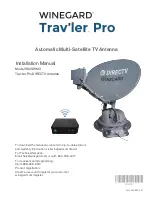Copyright 2017 © Portable Rotation, Inc.
Page 26
Required Cable Connector: 4-Pin Female connector:
Philco P61605
An extension cable will require one 4-Pin Male and one 4-Pin Female
connector. Cable lengths over 100 feet are
not
supported. An
optional 50 Ft extension cable can be purchased from Portable
Rotation.
Caution should be used if making your own cables as connecting the
power pins to the data communications pins will damage one or both
of the controllers and require replacement of the either or both the
Controller and the Rotor Unit voiding the warranty.
Serial Communications Commands
Below are the supported Yaesu GS232A protocol commands:
Start Left Turn:
‘L’ Command
Start Right Turn:
‘R’ Command
Start Up Movement
‘U’ Command
Start Down Movement
‘D’ command
Stop Az Turn:
‘A’ Command
Stop El Turn:
‘E’ Command
Stop All Turn:
‘S’ Command
Auto Turn to new Az Heading: ‘WXXX<CR>’ Command
Auto Turn to new Az/El Heading:‘WXXX YYY<CR>’ Command
Report Current Az Heading:‘C’ Command
Responds with: ‘AZ=XXX<CR>’
Report Current Az/El position: ‘C2<CR>’ command
Responds with: ‘AZ=XXX EL=YYY<CR>
Additional Command to read GPS data from the
Controller
Report GPS Latitude, Longitude and Elevation
‘G’ Command
Responds: G=ddd.nnnnnnX ddd.nnnnnnY hhhh<CR>
If valid GPS data is available
Where:
First Data Set is Latitude, Second Data Set is Longitude and
hhhh = height in meters
Response: G=---.------- ---.------- ----<CR>
Copyright 2017 © Portable Rotation, Inc.
Page 7
-
Place the Elevation Unit on a table or other surface with the
mounting plate and set screws facing up (unit upside down).
-
Place the Elevation unit on top of the Elevation unit aligning the set
screws with the notches in the drive shaft.
-
Make sure water seal is seated properly.
-
Pressing down with light pressure tighten the set screws
-
Attach the 18 inch arms in a similar manner with slight pressure on
the arms towards the Rotor Housing. A light application of White
Lithium Grease can be applied prior to the arm installation.
-
DO NOT over tighten the set screws.
Installation
Installing the Rotor system for portable use is not difficult.
Before starting the installation VERIFY that the site is in a
safe location to erect an antenna system of the size you
are using.
Make sure there are NO overhead power
wires nearby
. Also make sure there are NO buildings,
structures, or trees that the turning antenna could strike
causing potential damage.
Eye protection should be worn when installing the antennas. Large
antennas with crossing elements can be an eye danger especially
when installing them at eye level.
Even though this is a low power 12 Volt DC device, the high gear ratio
of the mechanism could cause damage if rotating your antenna into
fixed objects.
Use the provided hook-and-loop fastener to attach the feed line Coax
and Rotor Cable to your tripod or mast in a few locations to keep the
cables from dragging on the ground or moving in the wind. It is
recommended to attach the cables to the mast in the opposite
general direction of the satellite to be tracked, reducing the amount
of cable wrap for your feed line. Remember to include a service loop
in the Coax to allow for the rotation and to account for the weight of
the feed system when balancing the antenna.