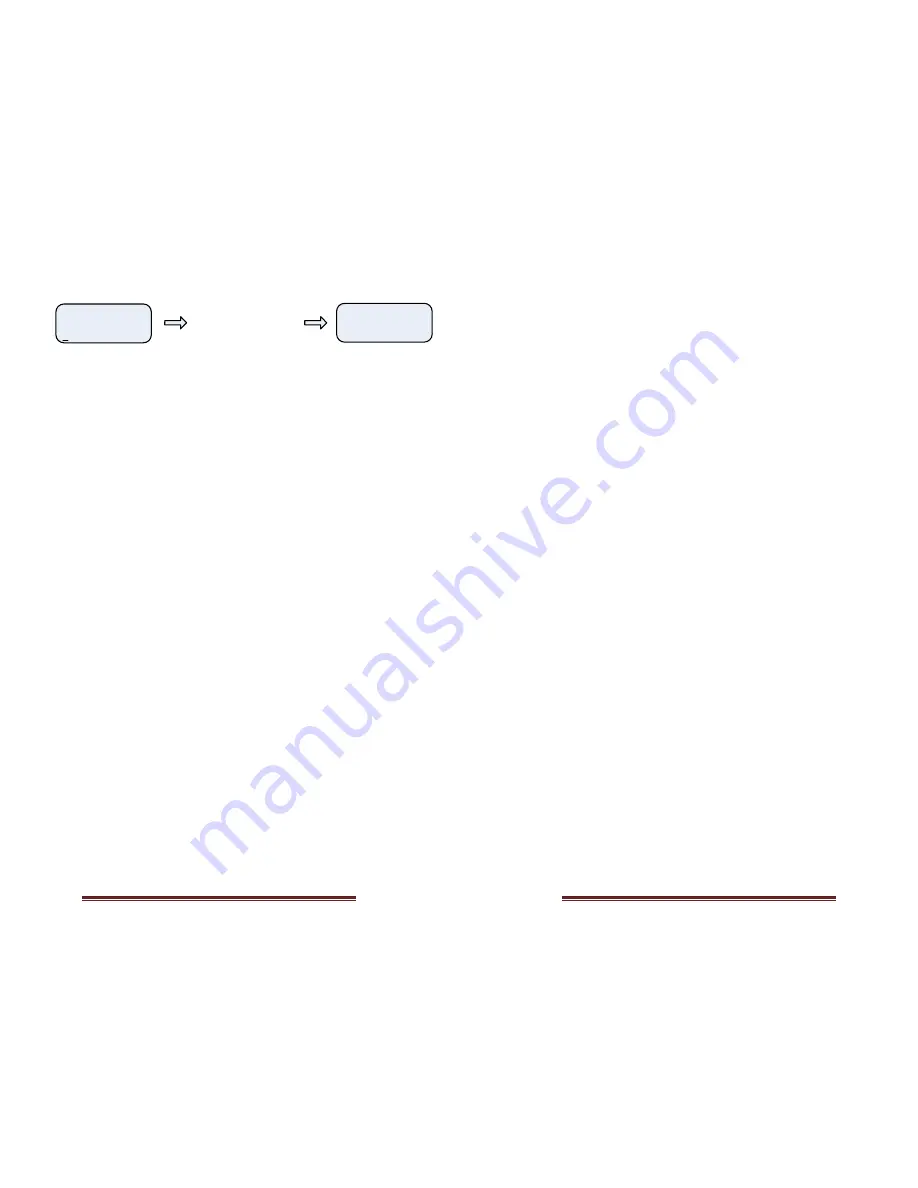
Copyright 2017 © Portable Rotation, Inc.
Page 14
Ent Call
N7IPY
Enter new Text for each of
8 character positions for a
new message
SatTrack
A123E045
After entering all 8 characters the display will refresh showing the
new user selected text on the top display row and the current
antenna heading on the bottom.
Normal Operations
Once the initial configuration is complete, the 12PRSAT Az/El Rotor
system is ready to manage your antenna azimuth and elevation
movements. As with most portable VHF/UHF beam type antennas
that this system is designed to work with, exact degree accuracy is
not really needed as the antennas are not that exact or narrow in
aperture. The system design is accurate to 1 degree with a minimum
of 1 degree increments.
A simple-to-use menu system is provided to select the turning mode
and to control the system.
There are three modes of operation:
•
Manual Turn Mode
– Used to make manual changes in azimuth or
elevation. Not a practical solution for satellite tracking
•
Automatic Turn
Mode
– Used to make a turn by entering the azimuth
and/or elevation and letting the controller manage the movement of
the antenna.
•
Remote Control
Mode
– Standard mode of operation using an
external computer system with tracking software.
Manual Turn Mode
To use this mode of operation, press and hold the “Mode” button for
1 second. A menu of 3 choices is then displayed, “Az AT El”. The 3
controller buttons correspond to the 3 menu choices. Pressing the
“CCW” button selects the Manual Turn mode for the Azimuth motor.
Pressing the “CW” button selects the manual turn mode for the
Elevation motor, and pressing the middle or “Mode” button selects
the Auto Turn mode. When using the Manual turning mode the
bottom display line shows both the Azimuth and Elevation position.
To indicate which axis is selected for manual turn control, the leading
letter, ‘A’ for Azimuth or ‘E’ for Elevation is shown capitalized before
the degrees value. The non-selected axis is shown with a lower case
Copyright 2017 © Portable Rotation, Inc.
Page 19
“Turn Fail / FAULT” on the LCD and turn on the RED led with a
constant ON condition.
If a Rotational Jam does occur, stop any further attempts at antenna
movement and inspect the antenna site. The drive motor is relatively
small but has a very high gear reduction, and when operating from a
12 Volt DC source can produce enough torque to damage a light duty
antenna.
To clear the condition after you have resolved the physical condition
causing the Antenna Jam, using the Rotor Controller in Manual mode,
rotate the antenna in the opposite direction that caused the JAM or
power-cycle the Controller. Never force a movement by hand.
Reset to Default Settings
The controller can be Reset to the default out of box settings,
clearing any user entered settings and resetting all internal stored
states. To reset the Controller, turn on the unit while holding down
all 3 buttons until the sign on messages are displayed. The Firmware
Version will be displayed and you will be asked if you want to Reset
the Controller.
Press the CCW button for Yes or the CW button for No. If yes, the
controller then returns to normal operation, with factory defaults, if
No, the Reset is aborted.
Pressing the MODE button will cause a partial reset. User entered
data along with the magnetometer calibration data are saved but
Direction and elevation along with internal state data are reset.
If the controller is experiencing erratic operations in heading
reporting or other operations, perform the above Partial Reset
operation.
Voltage and Temperature Monitor
The Az/El Rotor system is designed to operate on ‘12 Volts’ DC. In
general the term ’12 Volts’ can mean some voltage around 12 volts.
Lead Acid and Gel Cell Direct Current batteries do not product an
exact 12 Volts DC and most power supplies operate above 12 Volts
DC. The 12PRSAT will operate properly at voltages between 11.8 and
14 Volts DC.
















