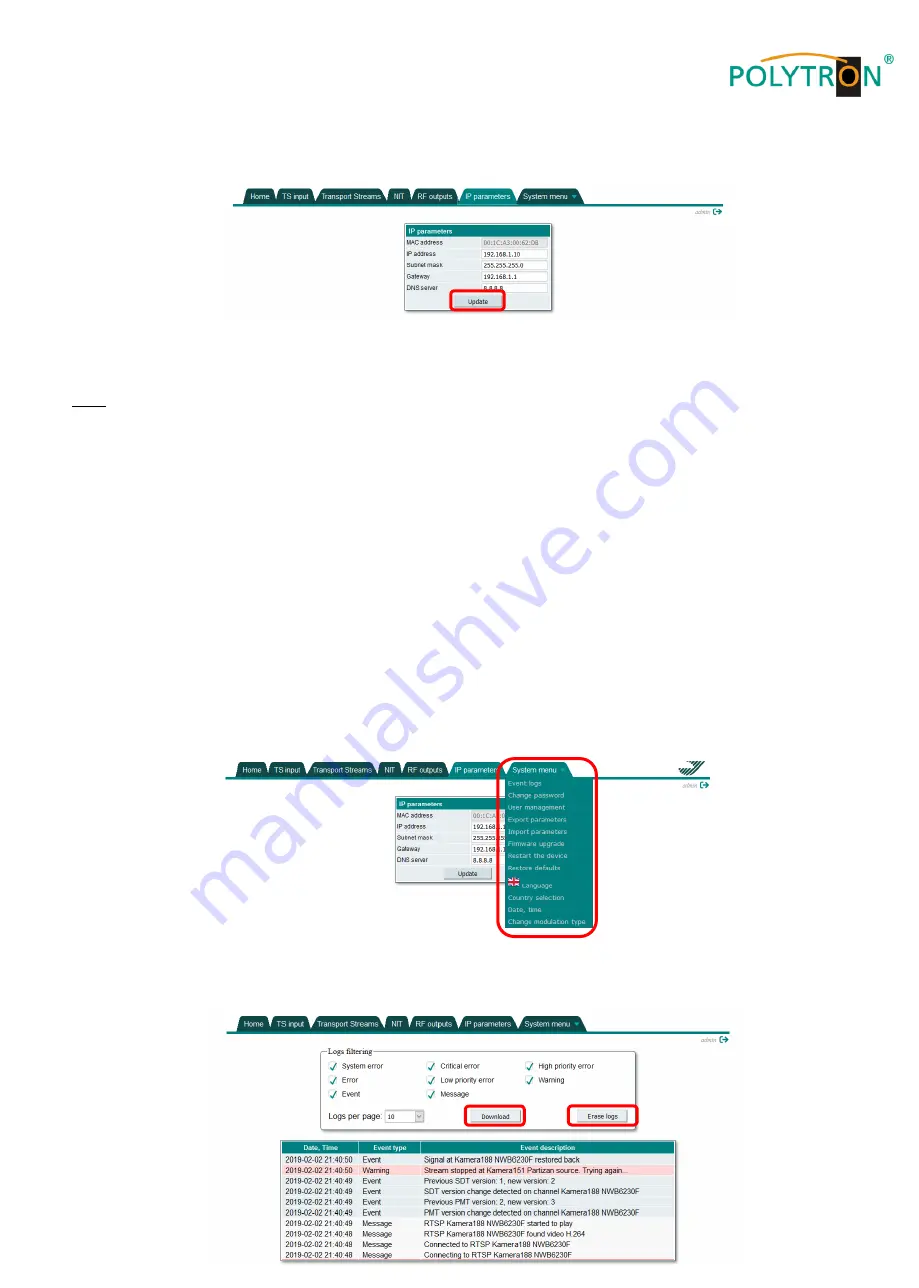
15
6.7 Men
u item “IP parameters“
In the menu item
“
IP parameters
“, the IP address data of the Ethernet interface for the modulator may be set.
The settings of the IP address, subnet mask, gateway and DNS (Domain Name System) must be adapted to the
local network. The IP parameters are updated and activated immediately after clicking the
“
Update
“ button.
Note
By pressing the
“
RESET
“ button for at least 3 seconds, the IP address will be reset to the default value
192.168.001.010
.
Reset button
Press for 3 seconds
=
IP address and password will be reset to factory settings, status LED will flash red
and green and the device will be restarted with the default IP address and password
„admin“.
Press for 4 seconds
=
all parameters will be reset to factory settings, status LED flashes green, when
the reset button is released, the status LED lights up red until the factory reset is
done, then the device will be restarted with the factory settings.
6.8 Menu item
“System menu“
In the menu item
“
System menu
“, additional system parameters for the management of the device are provided.
Depending on the type of user access, restrictions for adjustment are possible.
6.8.1 Men
u item “Event logs“
Various important events, errors and warnings are logged in the system.
Содержание HDI 2 multi
Страница 1: ...1 HDI 2 multi IP Modulator IP into DVB C DVB T ISDB T Manual 0902252 V1...
Страница 22: ...22 Notes...
Страница 23: ...23 Notes...










































