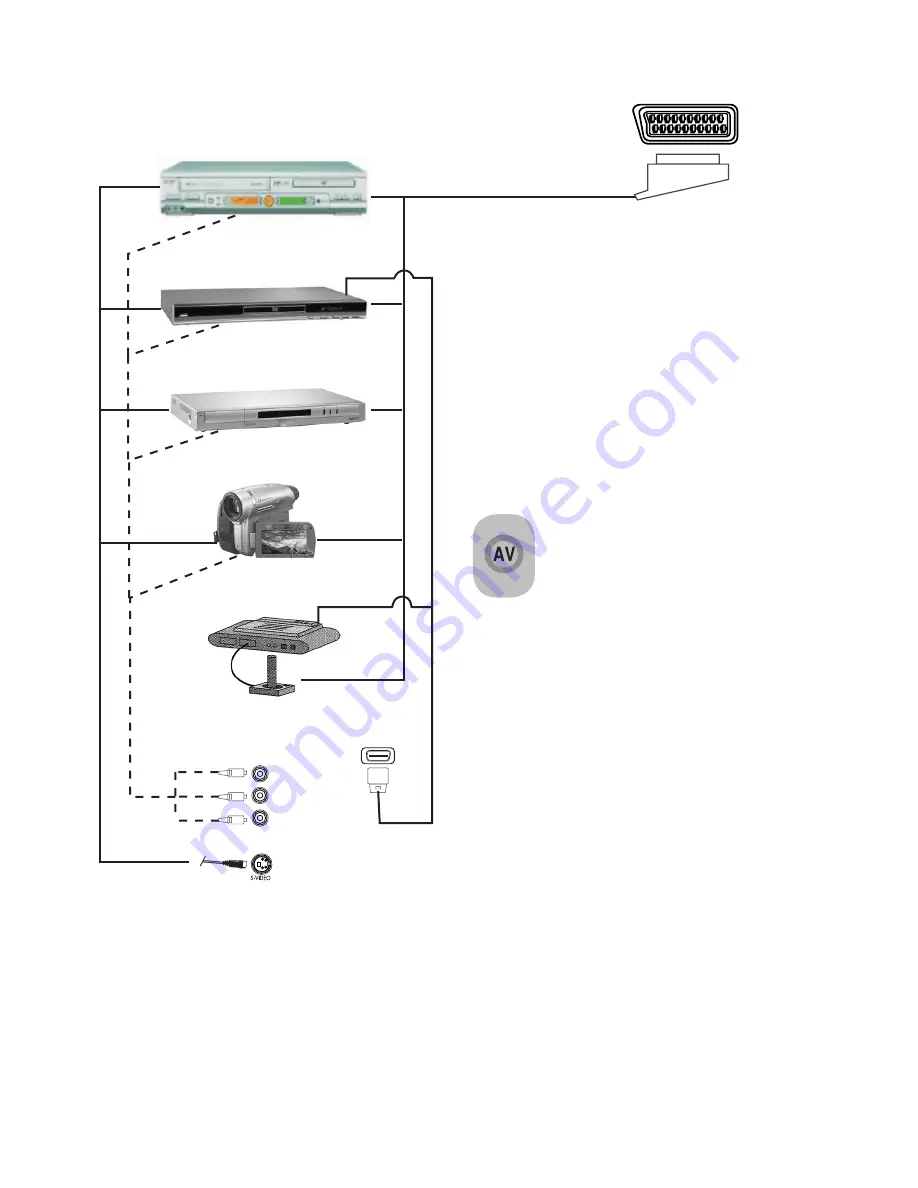
21 I
k
R
L
VIDEO
HDMI input
9.1-Connection types for external devices
VCR/VCD
DVD/PVR
DECODER
CAMCORDER
VIDEO GAME
SCART SOCKET
Your TV is equipped with 10 inputs
including antenna input, which allows for
the external device connection. These
inputs are:
1-Antenna input
2-SCART 1 input
3-SCART 2 input
4-SCART 2S input
5-AV (RCA) input
6-S VIDEO input
7-PC input
8-HDMI 1 input
9-HDMI 2 input
10-YUV Component input
You can connect your external
device supporting the suitable
inputs to your TV via these inputs.
By pressing the
AV
button on your
remote control, select the external source
input to which you connected your device.
9.2-PC MODE
Your LCD television can also be used as
a PC monitor since it also allows the VGA
inputs.
9.2.1-PC Connection:
Connect the D-Sub15 connector to the
PC-IN input on the of your television using
a suitable cable (not supplied with the
television). Again using a suitable cable,
you can also listen to the sound from your
PC by connecting the sound output of
your PC to the PC AUDIO-IN input on the
rear of your television.
9.2.2-Switching to the PC Mode
For your LCD-TV to switch to the monitor
(PC) mode, press the
AV
button on your
remote control. The AV menu appears
on the screen. Select
PC
by pressing the
up/down
movement buttons and press
the
OK
button.
Note1:
In HDMI mode; Some
resolutions are supported when a DVI
to HDMI converter cable from a PC is
used.
Note2:
With some video cards, when
the PC is connected to the TV set with a
HDMI cable, LED will be on if the PC is
on even if the TV is turned off.




































