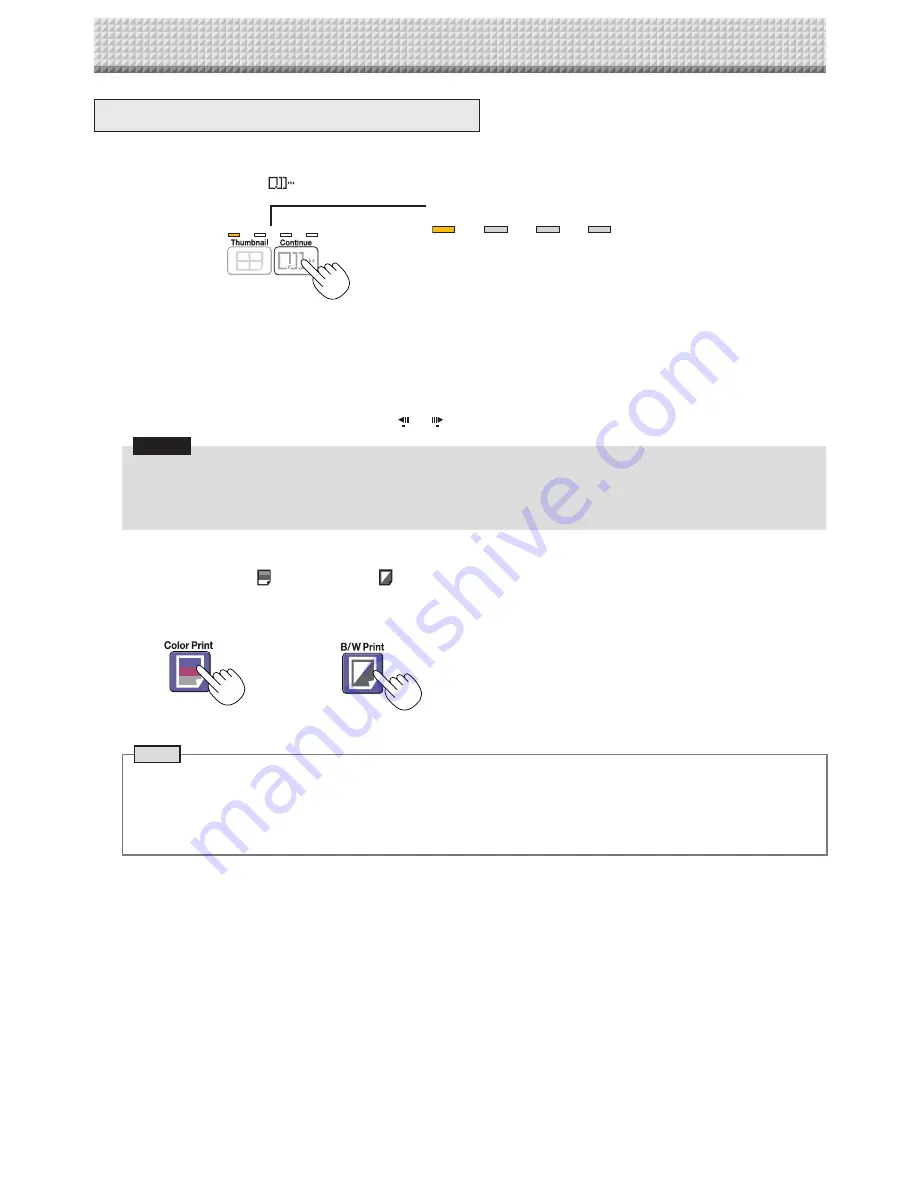
E-18
Printing
Consecutive Printing (Model N-204)
Multiple screens from the screen at the current position can be printed (or stored).
1.
Press the Continue
button and select the number of screens.
The mode switches in the following order each time the button is pressed.
Screens 1 and 2
→
Screens 1 to 3
→
Screens 1 to 4
→
Cancel ...
The number of consecutive screens is indicated by the number of consecutive printing number indicators that are lit yellow.
(“CP” is displayed on the display window when consecutive printing is selected.)
* The screens are counted in order from the currently visible screen as screen 1, screen 2, screen 3 and screen 4. To start
from a particular screen, press the Scroll/Stop or button to scroll to that screen.
Notice
• Note that if you have drawn on the sheet after moving it manually part way or after stopping scrolling in the middle, the
amount of movement for one screen’s worth changes, so the position of the scanned images will be substantially off.
• This product uses an endless sheet. Note that the position of the scanned images may go slightly off due to stretching
of the sheet or slippage.
Consecutive printing number indicators
One lit: Cancel (single-screen printing/storing)
Two lit: Screens 1 and 2 printed/stored consecutively
Three lit: Screens 1 to 3 printed/stored consecutively
Four lit: Screens 1 to 4 printed/stored consecutively
When printing is finished, consecutive printing is canceled.
Note
• If there is a blank screen in the specified sequence, that screen is printed as a blank.
• If the ON/Standby button is pressed during scanning, scanning is interrupted and only the images that have been
scanned are printed.
• If printing of multiple copies has been specified (with the Number of Copies button), after scanning, the specified num-
ber of copies is printed, and this is repeated until the specified number of screens has been scanned and printed.
2.
Press Color Print
or B/W Print
button to print.
When one of the print buttons is pressed, the screens are scanned and printed repeatedly until the specified number of
screens has been scanned and printed.
or
Содержание N-204
Страница 54: ...26 4606 11C...






























