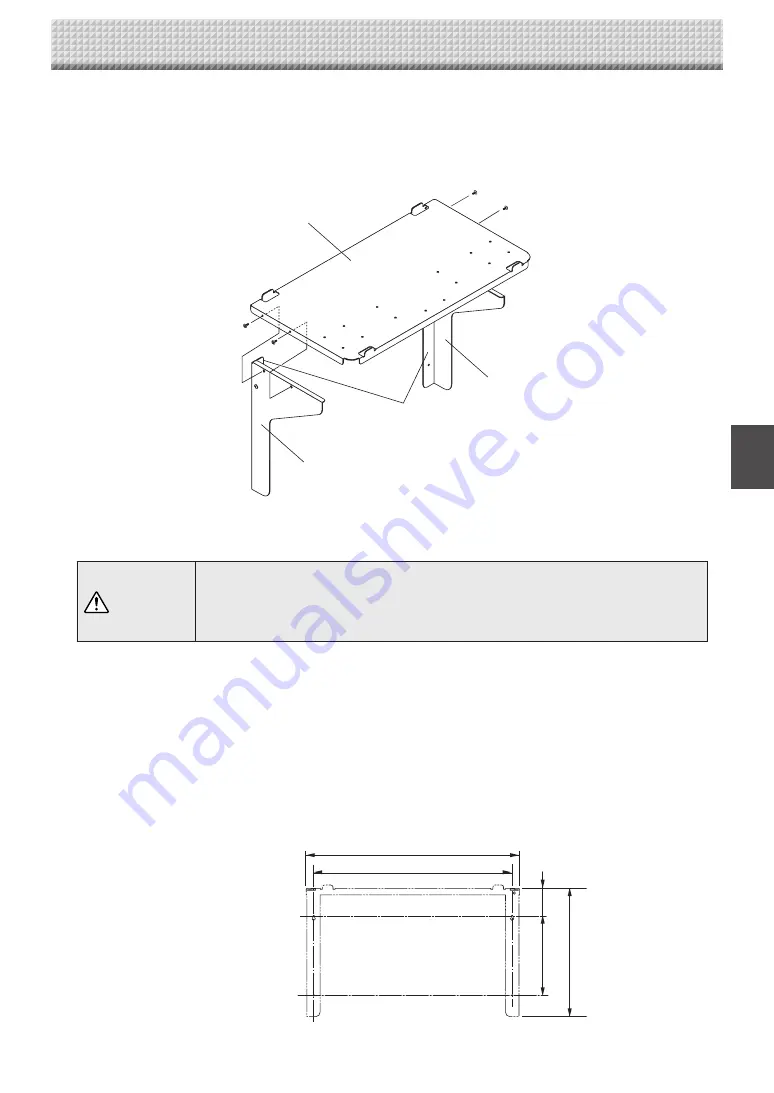
E-11
E-11
5
. Assembling the printer table
Fasten the brackets on the sides of the printer table using M4 x 8 screws (three each).
- There is one bracket for the left side, one for the right. Place the flange on the inner side.
6
. Mounting the printer table on the wall surface
(1) Preparing the place of mounting
CAUTION
• Install the printer table so that the cable for connection with the main unit is within
reach.
• Use a printer fitting within the maximum printer outer dimensions of 502 (width) x 275
(depth) (including power cord and other connection cords, etc.). Use a printer weighing
no more than 5 kg.
Place the wall printer table at the position in which it is to be mounted, then insert a gimlet or other pointed object
accurately through the center of the screw holes to mark the wall surface.
• When the wall structure consists of plywood, etc.
For panel walls, plaster board walls, etc., make sure there are columns or studs at the mounting dimension positions.
If there are no columns at the desired installation position, mount a side board between nearby columns.
• For concrete walls
Place commercially available anchor bolts and anchor nuts for M5 screws in the mounting positions.
Wall Mounting Dimensional Diagram
5. Wall Mounting
78.6
173
302 (Printer table height)
460.6
502 (Printer table width)
M4x8
screws (2)
Left bracket
Flange
Printer table
Right bracket
M4x8 screws (2)
Содержание N-20 Series
Страница 1: ...N 20 N 20 Series Copyboard Assembly and Setup Manual English...
Страница 17: ...26 4607 11B...

















