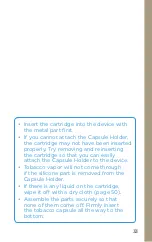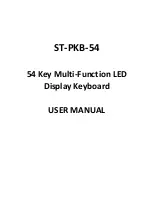29
P+W1.00_0002 [EN]
Start of Charging
The device vibrates once to alert you that
charging has started.
The charging
icon appears
for about
3 seconds.
During Charging
The LED flashes slowly as charging progresses.
If you press the Action Button during charging,
the charging icon will appear on the Display*.
Press the Action Button again to check the
charging level (indicated on the Display for
about 3 seconds).
* If the charging icon does not appear, refer to “The charging
icon does not appear on the Display when you start charging
the device.” (page 55).
When you want to check
the charging level, press
the Action Button twice.
Flashes
slowly