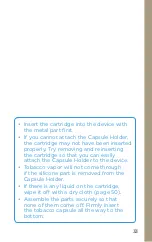37
P+W1.00_0002 [EN]
3
When you are finished,
press the Action Button
3 times in sequence.
The device will vibrate once and
lock*. The locked icon will appear
on the Display for about 3 seconds.
* If there is no operation for 6 minutes, the
device will lock automatically (automatic
locking mode).
Locked
Unlocked
Press
3 times
Lights
up
once
Locked
Unlocked