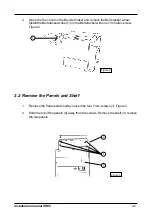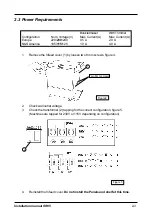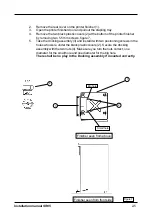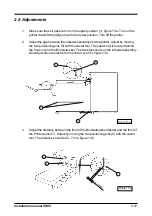Installation manual SR85
2-10
Table of contents
1. Minimum space requirements
1.1 Space requirements
2. Installing the Bookletmaker
2.1 Unpacking
2.2 Remove the Panels and Shelf
2.3 Power requirements
2.4 Preparing the printer
2.5 Interface
2.6 Wiring communication cable
2.7 Connectors communication cable
2.8 Adjustments
3. Installing the Trimmer
3.1 Unpacking
3.2 Power requirements
3.3 Attaching the Trimmer to the Bookletmaker
Page
1-1
2-1
2-2
2-3
2-4
2-7
2-8
2-9
3-1
3-2
3-3
Содержание SR 85
Страница 1: ...Installation Manual Bookletmaker SR 85 and Trimmer TR 85 January 2002 x17030 ...
Страница 12: ...Installation manual SR85 Figure 11 2 6 Wiring communication cable 2 8 ...
Страница 13: ...Installation manual SR85 2 7 Connectors communication cable Figure 12 2 9 ...
Страница 20: ...Installation manual SR85 2 3 4 7 2 Figure 17 3 4 10 11 9 1 1 6 8 ...