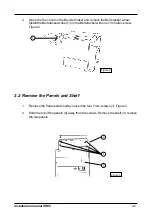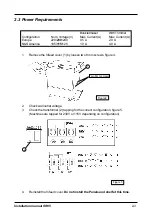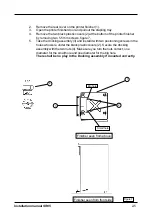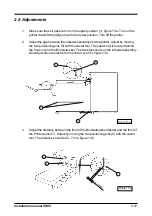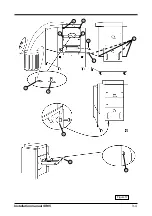Installation manual SR85
1.
Make sure the exit paper arm is in the upper position (1), figure 13 a. Turn on the
printer the shift tray will go down to the lower position. Turn off the printer.
2.
Adjust the gap between the infeeder assembly and the printer. Adjust by moving
the two positioning pins (5) with the caster tool. The caster tool is located behind
the front cover in the Bookletmaker. The two black studs on the infeeder assembly
should just have contact with the printer cover (6), figure 13 a.
1
3
6
5
2-10
3.
Adjust the distance between the front of the Bookletmaker infeeder and the front of
the Printer panel (7). Adjust by moving the two positioning pins (5) with the castor
tool. The distance should be 5 - 7 mm, figure 13 b.
2
Figure 13 b
4
7
5 - 7 mm
2.8 Adjustments
Figure 13 a
Содержание SR 85
Страница 1: ...Installation Manual Bookletmaker SR 85 and Trimmer TR 85 January 2002 x17030 ...
Страница 12: ...Installation manual SR85 Figure 11 2 6 Wiring communication cable 2 8 ...
Страница 13: ...Installation manual SR85 2 7 Connectors communication cable Figure 12 2 9 ...
Страница 20: ...Installation manual SR85 2 3 4 7 2 Figure 17 3 4 10 11 9 1 1 6 8 ...