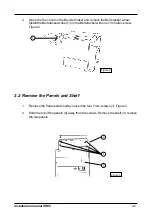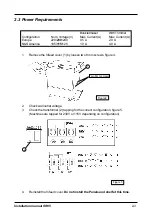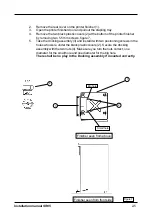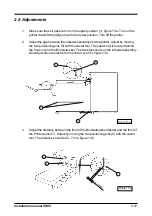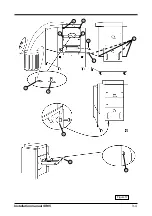Installation manual SR85
11. Power on the Bookletmaker.
12. Set up the Bookletmaker for A4/8.5 x 11” saddle stapling and folding according to
the operation manual 4.2. Press the yellow Run / Adjustment button on the Booklet-
maker.
13. Send one A4/8.5 x 11” proof set from the Printer by pressing the “proof button on
the printer”.
14. Check for the correct feeding of the paper. The paper should enter in the middle of
the infeeder if not perform Adjustment 2.8 on page 2-9.
15. Open the top cover on the Bookletmaker the set is now in the stapling area, Check
length and width, adjust if needed according to the operation manual 4.2.
16. Close the top cover, press the yellow Run / Adjustment button. Take the book from
the stacker and check the fold and the staples, adjust if needed.
17. Set up the Bookletmaker for A3/11 x 17” saddle stapling and folding according to
the operation manual 4.2. Press the yellow Run / Adjustment button on the Booklet-
maker.
18. Send one A3/11 x 17” proof set from the Printer by pressing the “proof button on
the printer”.
19. Open the top cover on the Bookletmaker the set is now in the stapling area. Check
length and width, adjust if needed according to the operation manual 4.2.
20. Close the top cover, press the yellow Run / Adjustment button. Take the book from
the stacker and check the fold and the staples, adjust if needed.
21. If installing a Trimmer TR85 go to the Trimmer installation.
2-12
Содержание SR 85
Страница 1: ...Installation Manual Bookletmaker SR 85 and Trimmer TR 85 January 2002 x17030 ...
Страница 12: ...Installation manual SR85 Figure 11 2 6 Wiring communication cable 2 8 ...
Страница 13: ...Installation manual SR85 2 7 Connectors communication cable Figure 12 2 9 ...
Страница 20: ...Installation manual SR85 2 3 4 7 2 Figure 17 3 4 10 11 9 1 1 6 8 ...