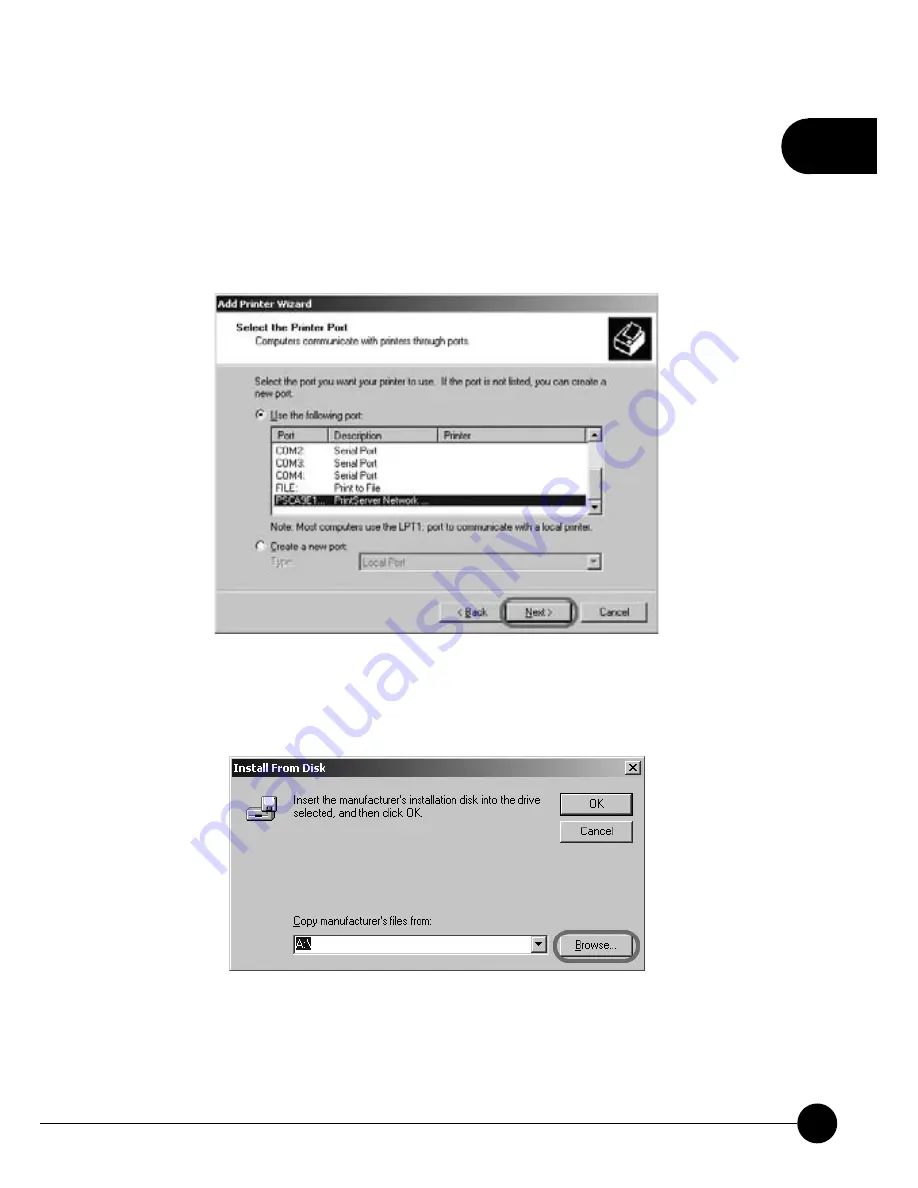
2
49
Chapter 2 Basic Setup & Configuration
6.Please choose the model of your printer according to the printer you are
connecting to. And click
ņ
Next
Ň
to continue adding a printer. If there
does not have the driver for your printer or your printer has the latest
driver, you can click
ņ
Have Disk
ĀŇ
to find the file of the printer's
driver.
7.If you click
ņ
Have disk
Ā
,
Ň
you will have to click
ņ
Browse
ĀŇ
to
find the folder which has the printer's driver.
Содержание Mini-101U
Страница 1: ......
Страница 2: ...Mini 101U 10M 100Mbps USB2 0 Print Server Mini 101U ...
Страница 25: ...2 19 Chapter 2 Basic Setup Configuration ...
Страница 97: ......
















































