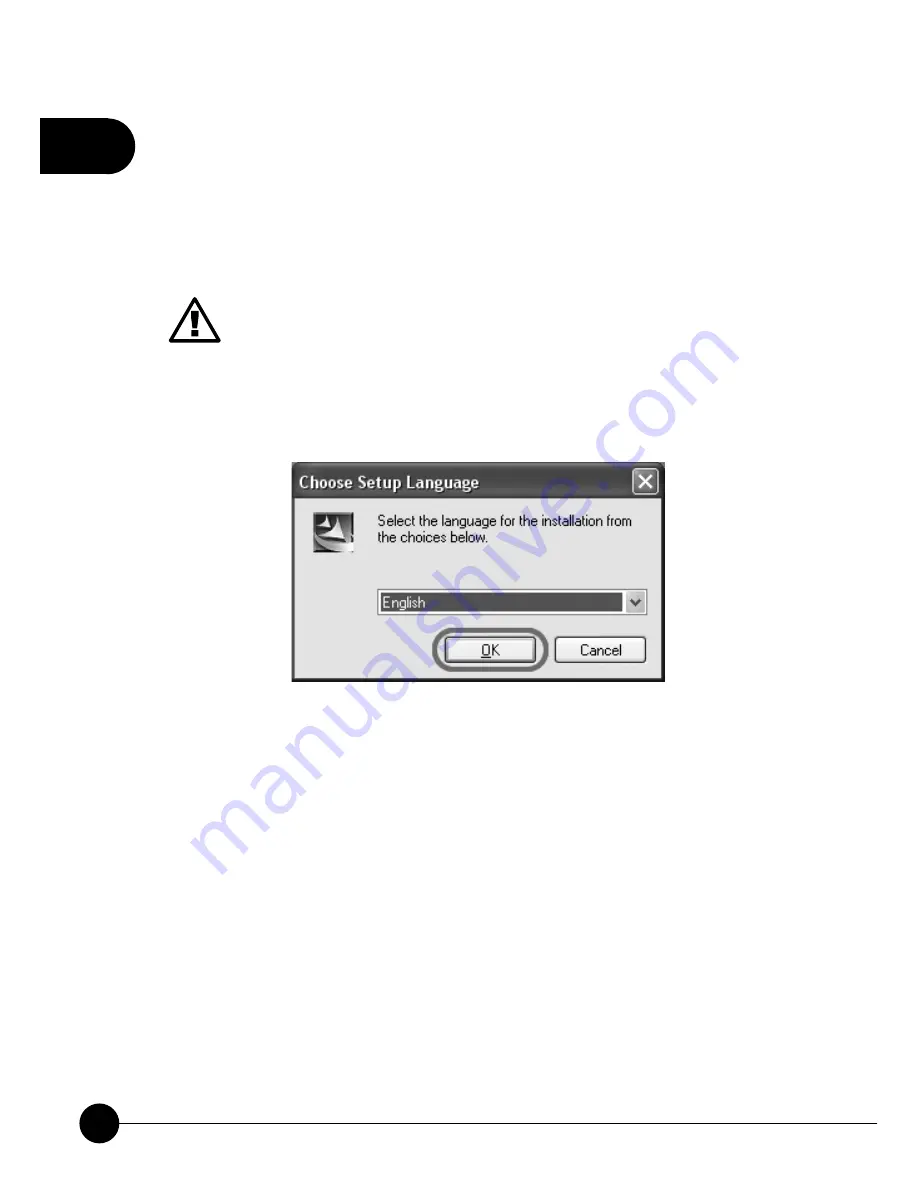
2
8
Mini-101U
1.Put the Mini-101U CD-ROM into the CD-ROM driver, and go to the root
directory. Double click on
ņ
PCI PS Utilities-Admin(Multilingual).exe
Ň
and you can start to install the print server and set up the printer which
connects with Mini-101U.
The following pictures of installing Utilities and Driver are all
captured from Windows XP operating system. These installations
steps are all similar in Windows 98/ME/2000/2003.
2.First, please select the language for the installation and then click
ņ
OK
Ň
.
3.After getting into the InstallShield Wizard, it will show the following
page. Please make sure that your Mini-101U print server is ready and the
hardware of the printer was installed and the power is on. If you want to
continue, please click
ņ
Next.
Ň
And if you want to install the utility later,
you may click
ņ
Cancel.
Ň
Содержание Mini-101U
Страница 1: ......
Страница 2: ...Mini 101U 10M 100Mbps USB2 0 Print Server Mini 101U ...
Страница 25: ...2 19 Chapter 2 Basic Setup Configuration ...
Страница 97: ......





























