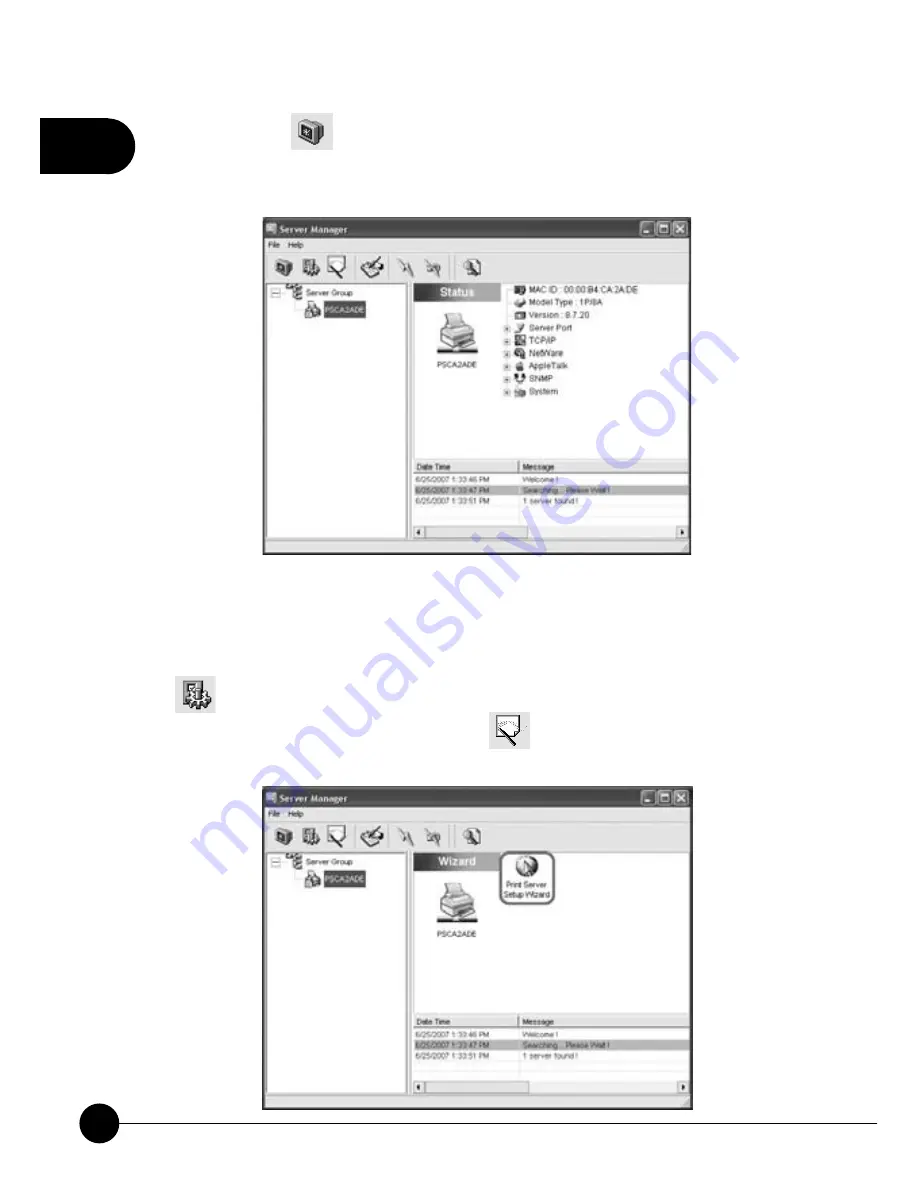
2
16
Mini-101U
3.Click on the
icon and choose the print server which you want to
use. Right side of the window will show you the MAC ID, Model Type,
Firmware Version, and etc.
4.You can follow the steps and set up Mini-101U Print Server on the
network through the
Print Server Setup Wizard
in the Server Manager
utility. If you want to change any settings later on, you may click on the
icon and choose the item you want to configure and modify the
settings. Now you may click on the
icon, and click
ņ
Print Server
Setup Wizard
Ň
to enter the wizard program.
Содержание Mini-101U
Страница 1: ......
Страница 2: ...Mini 101U 10M 100Mbps USB2 0 Print Server Mini 101U ...
Страница 25: ...2 19 Chapter 2 Basic Setup Configuration ...
Страница 97: ......






























