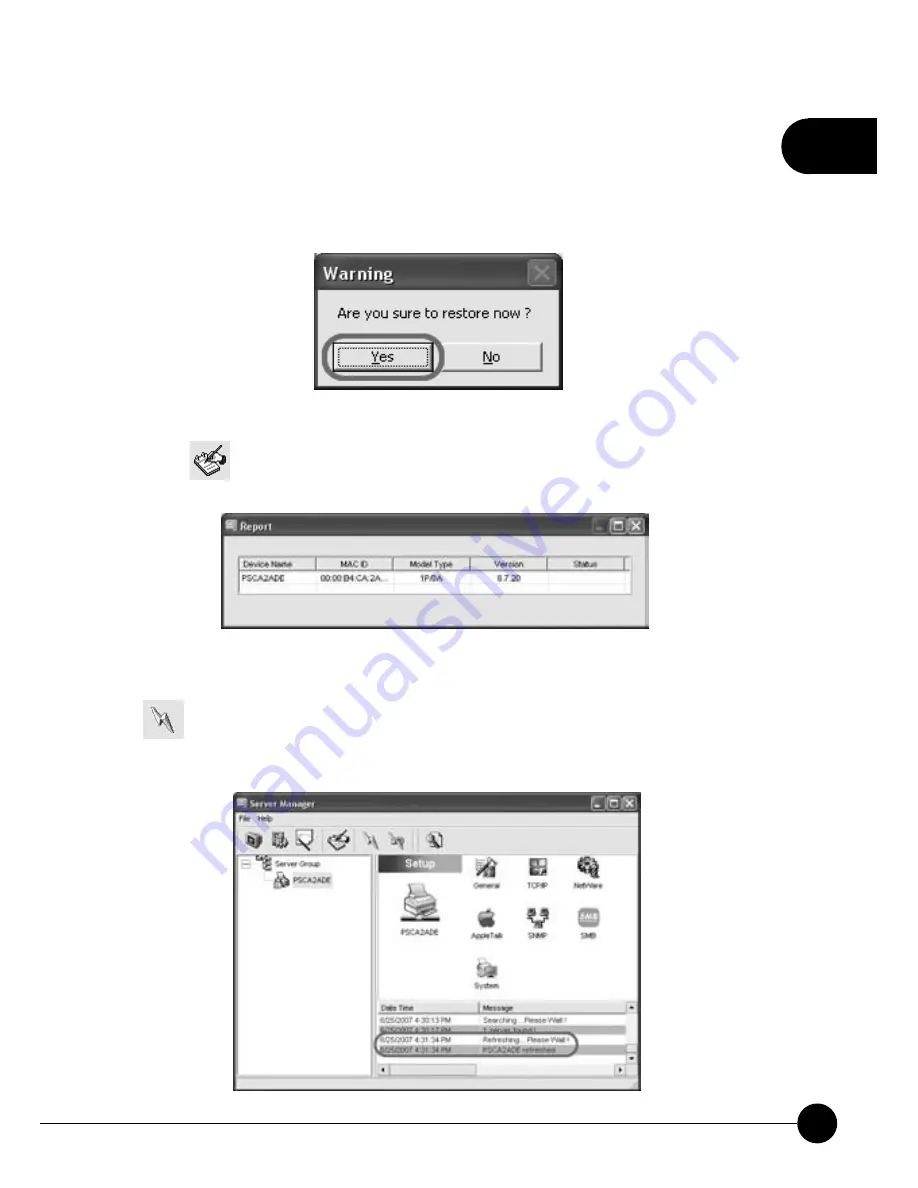
2
29
Chapter 2 Basic Setup & Configuration
23.If you want to go back to the default settings, you can click
ņ
Load
Default.
Ň
And if you are sure you want to restore the settings, you can
just click
ņ
Yes
Ň
. If you want to restore the system settings later, you
can click
ņ
No
Ň
.
24.If you want to check related information about Mini-101U, you can
click
icon on the task bar and it will show as the following picture.
25.If you want to check the latest status of the print server, you can click
icon, and all the status will refresh immediately, and show the
message at the bottom right corner.
Содержание Mini-101U
Страница 1: ......
Страница 2: ...Mini 101U 10M 100Mbps USB2 0 Print Server Mini 101U ...
Страница 25: ...2 19 Chapter 2 Basic Setup Configuration ...
Страница 97: ......
















































