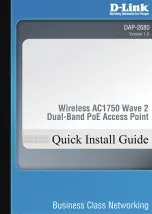User Manual of WNAP-W2201A
-65-
5.5.4 NTP Settings
This section assists you in setting the Wireless AP’s system time. You can either select to set the time and date
manually or automatically obtain the GMT time from Internet.
Choose menu “
Management
NTP Settings
” to configure the system time. You can also maintain the system
time by synchronizing with a public time server over the Internet. After the configuration, please click “
OK
” to
save the settings.
The configured time and date settings are lost when the wireless AP is powered off.
Figure 5-49
Time Zone Settings
Содержание WNAP-W2201A
Страница 1: ......
Страница 37: ...User Manual of WNAP W2201A 28 Figure 5 14 Wireless Basic Settings AP...
Страница 71: ...User Manual of WNAP W2201A 62 Figure 5 46 Status...
Страница 88: ...User Manual of WNAP W2201A 79 Figure 6 9 Connected to a Network...
Страница 103: ...User Manual of WNAP W2201A 94 Step 11 Enter the encryption key and then tap Connect...
Страница 110: ...User Manual of WNAP W2201A 101 Step 10 Enter the encryption key and then tap Connect...