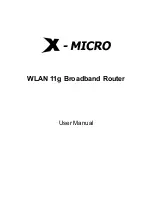3.4 Basic System Settings
For users who use the WNAP-6300 for the first time, it is recommended that you begin configuration
from “
Basic Settings
” in “
System
” shown below:
Figure 14 Basic System Settings
Basic Settings
Network Mode
: Specify the network mode, including
Bridge
and
Router
. It is easy to configure
parameters in Bridge Mode; however, users must pay extra attention to the way they configure the
device when it is set to Router Mode. For details, please refer to
“IP Settings (Router)”
.
Device Name
: Specify the device name, which is composed of no more than 15 characters with
(0-9), (A-Z), (a-z) or (-).
Country Region
: The availability of some specific channels and/or operational frequency bands
is country dependent.
IP Settings (Bridge)
This is available only under Bridge network mode. Open “
IP Settings (Bridge)
” in “
System
” as
below to configure the parameters for LAN which connects to the LAN port of WNAP-6300. In this
page, users may change the settings for IP Address, Subnet Mask, and DHCP Server.
Chapter 3 Basic Settings Page 17