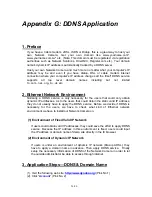4.4 Recording
You can record the current video stream to storage media.
The recorded file is saved in
the ASF format.
Press the “Recording” button to start video recording.
After the “Recording” button pressed, it will become
, you can press this
button to stop video recording.
After the stop recording, list the file on the selected saved directory, the file were saved
in ASF format.
The ASF files can be display by the standard Windows Media Player, but it needs the
DixectX 9.0 or higher version to be installed.
Note:
This function is available for logging-in as an administrator only.
44/60
Содержание ICA-106
Страница 1: ...IR IP Camera ICA 106 User s Manual Version 1 0 May 2006 1 60 ...
Страница 13: ...Click Add or Remove Programs Click Add Remove Windows Components The following screen will appear 13 60 ...
Страница 14: ...Select Networking Services Click Details Select Universal Plug and Play Click Ok 14 60 ...
Страница 15: ...Click Next Please wait while Setup configures the components 15 60 ...
Страница 55: ...55 60 ...