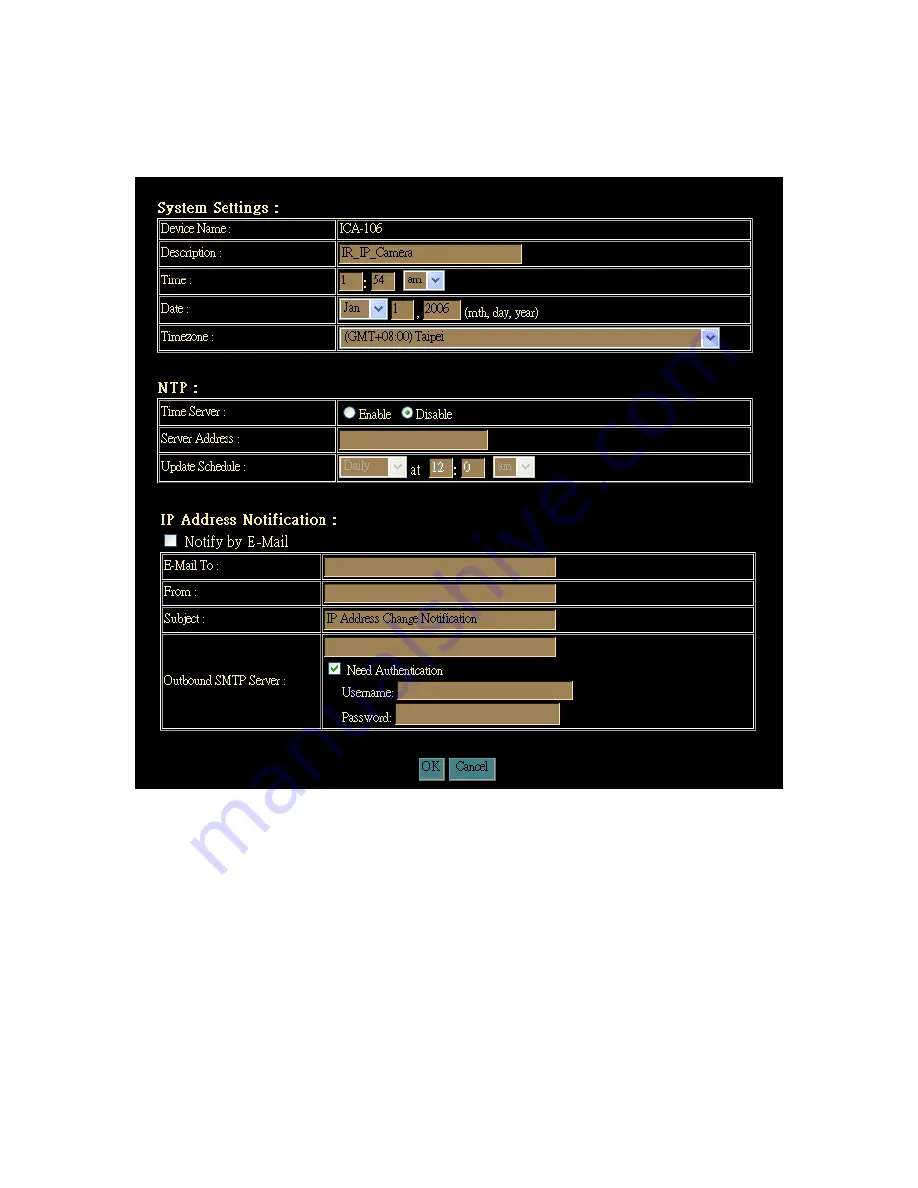
4.2.2.1 System
:
Define system parameters, NTP, and notification
System Settings:
- Device Name:
It’s a unique number for each Network Camera for identification.
- Description:
You can enter the name of this unit here. It’s very useful to identify the specific
device from multiple units. Note that use “_” or “-“ to replace “space” character
to separate the name string. For example, “IP_CAM” or “IP-CAM” will be ok but
“PT IP” will not work here.
You can setup the Network Camera time manually or make it synchronized with remote
server. Also, you may select your time zone in order to synchronize time locally.
27/60
Содержание ICA-106
Страница 1: ...IR IP Camera ICA 106 User s Manual Version 1 0 May 2006 1 60 ...
Страница 13: ...Click Add or Remove Programs Click Add Remove Windows Components The following screen will appear 13 60 ...
Страница 14: ...Select Networking Services Click Details Select Universal Plug and Play Click Ok 14 60 ...
Страница 15: ...Click Next Please wait while Setup configures the components 15 60 ...
Страница 55: ...55 60 ...
















































