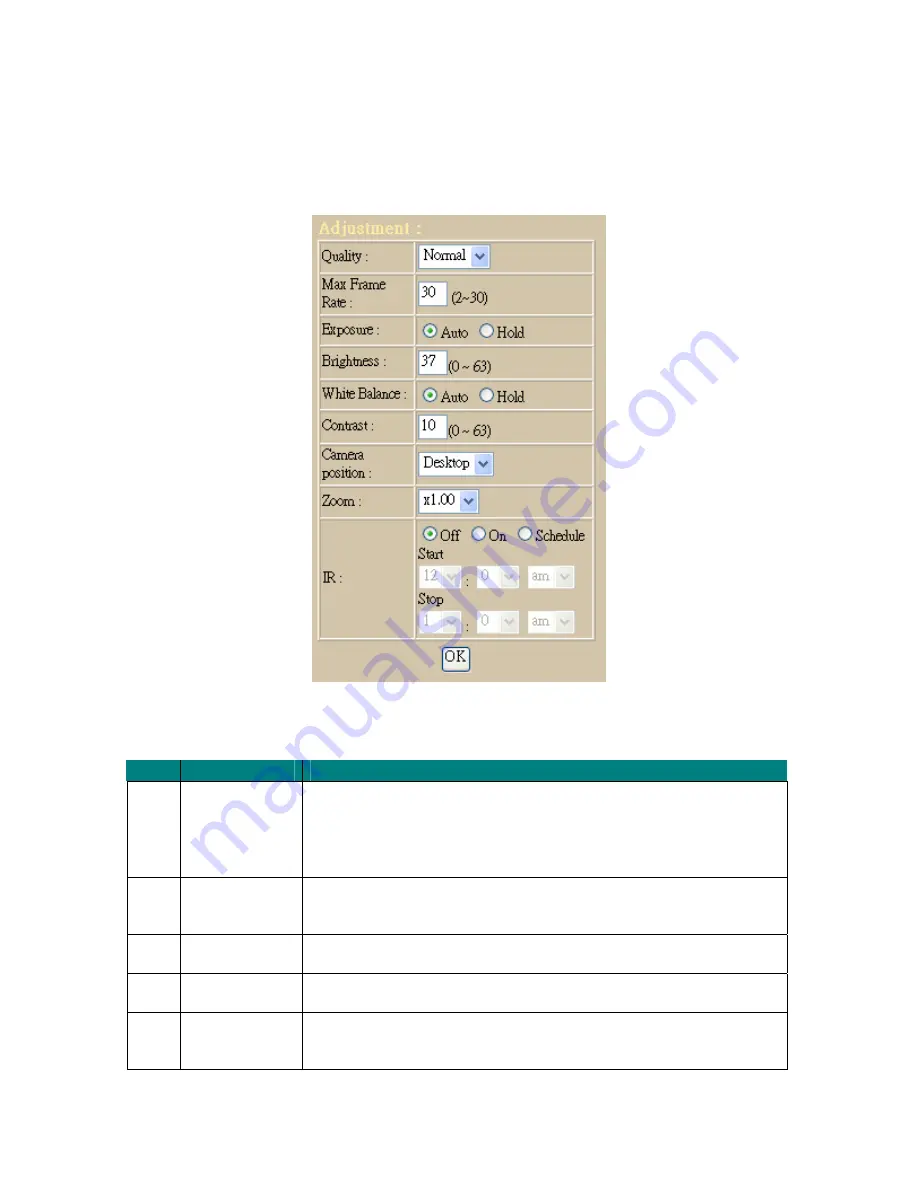
4.1 Control Panel
Control Panel Area
: Network Camera Manipulation and picture quality control
Item Button
Meaning
1
Quality
Adjust video quality.
High: Video is better but frame rate may be slower
Low: Video is poor but frame rate may be higher
Normal: System default value
2 Max
Frame
Rate
Adjust the frame rate of video stream
3
Exposure
Choose auto or fixed exposure of camera
4
Brightness
Adjust picture brightness of camera
5 White
Balance
Choose auto or fixed white balance of camera
23/60
Содержание ICA-106
Страница 1: ...IR IP Camera ICA 106 User s Manual Version 1 0 May 2006 1 60 ...
Страница 13: ...Click Add or Remove Programs Click Add Remove Windows Components The following screen will appear 13 60 ...
Страница 14: ...Select Networking Services Click Details Select Universal Plug and Play Click Ok 14 60 ...
Страница 15: ...Click Next Please wait while Setup configures the components 15 60 ...
Страница 55: ...55 60 ...






























