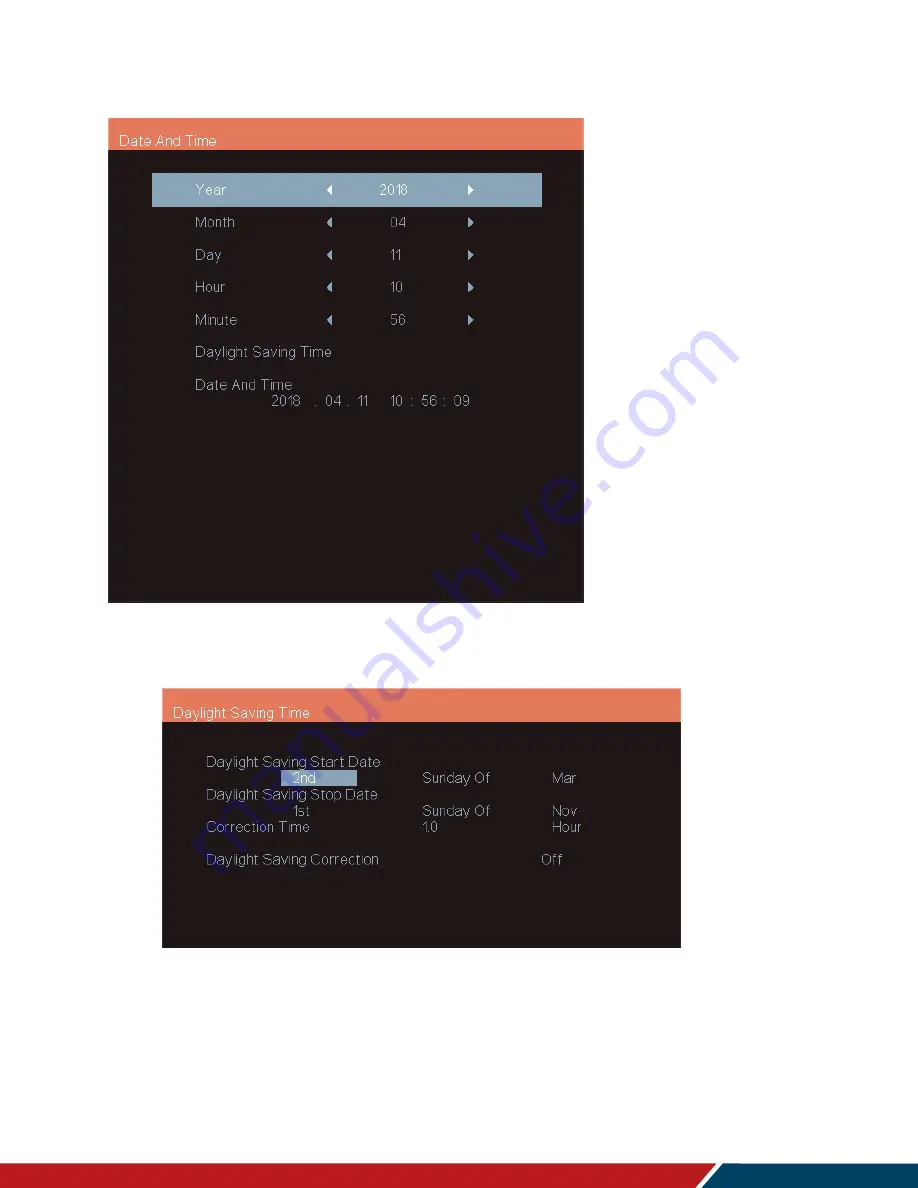
Operating the Display
Planar VM Series User Manual
020-1357-01D
Page | 51
Date and Time
Year / Month / Day / Hour / Minute
o
Set the current date and time.
Daylight Saving Time
o
Enable or disable Daylight Saving Time, and select the effective dates.
Date and Time
o
Displays the current date and time configured in the display.
Содержание VM Series
Страница 19: ...Package Contents Planar VM Series User Manual 020 1357 01D Page 19 7 Planar VM Series Standard Inputs ...
Страница 34: ...Operating the Display Planar VM Series User Manual 020 1357 01D Page 34 17 OSD Main Menu 17 1 Picture ...
Страница 67: ...Specifications Planar VM Series User Manual 020 1357 01D Page 67 Dimensions VM49LX U ...
Страница 68: ...Specifications Planar VM Series User Manual 020 1357 01D Page 68 VM49MX X ...
Страница 69: ...Specifications Planar VM Series User Manual 020 1357 01D Page 69 VM55LX M and VM55MX M ...
Страница 70: ...Specifications Planar VM Series User Manual 020 1357 01D Page 70 VM55LX U ...
Страница 71: ...Specifications Planar VM Series User Manual 020 1357 01D Page 71 VM55LX X and VM55MX X ...
















































