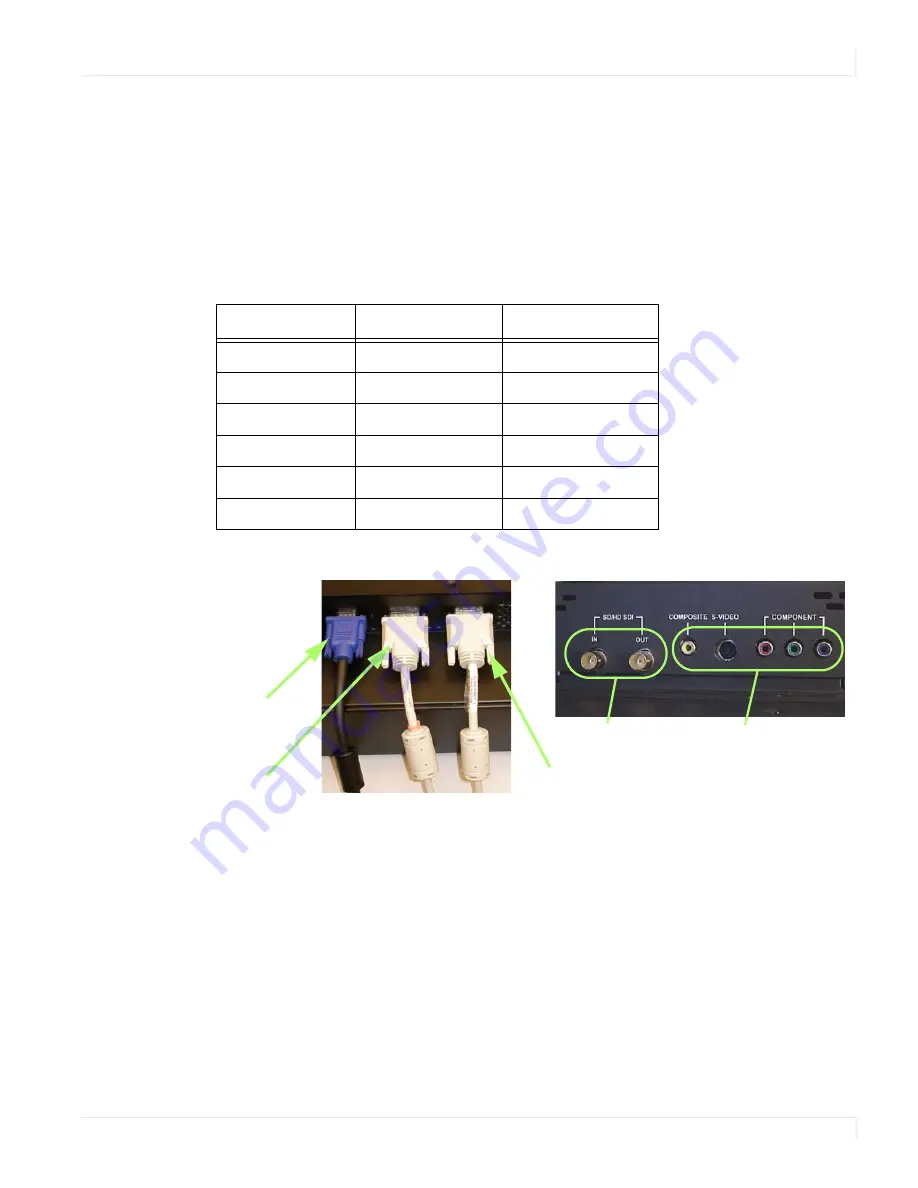
Selecting the Source
m40L/m46L Installation Guide
19
Selecting the Source
Selecting the source means choosing the input connector from where the picture is
coming. Selecting the source (picture) manually is usually quicker than using the
SOURCE
button.
You’ll choose from the connectors shown in the table below, depending on whether
your display has the optional VIM installed.
Connect the power cord and turn on the power switch. If the power was already on,
and the backlights are off, press the
ON
button on the remote.
Source Connectors
Without VIM
With VIM
With SDI VIM
Analog
Analog
Analog
Digital
Digital
Digital
Component
Component
S-Video
S-Video
Composite
Composite
SD/HD SDI
Digital
input
Analog
input
Digital
loop-
through
These appear only
if you have SDI VIM
These appear if you
have a VIM or SDI VIM
Содержание M40L
Страница 1: ...m40L m46L Installation Guide...
Страница 2: ......
Страница 4: ...m40L m46L Installation Guide...
Страница 10: ...Table of Contents vi m40L m46L Installation Guide...
Страница 13: ...European Union Disposal Information m40L m46L Installation Guide 3 European Union Disposal Information...
Страница 24: ...About UPS Supplies 14 m40L m46L Installation Guide...
Страница 50: ...Sharpness Settings 40 m40L m46L Installation Guide...
Страница 52: ...Picture Position 42 m40L m46L Installation Guide...
Страница 60: ...Viewport Adjustment 50 m40L m46L Installation Guide...
Страница 84: ...Controlling With RS232 Commands 74 m40L m46L Installation Guide...
Страница 94: ...Deleting a Configuration 84 m40L m46L Installation Guide...
Страница 108: ...98 m40L m46L Installation Guide...






























