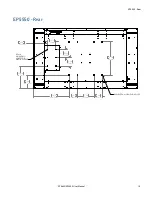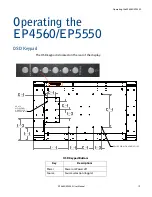Package Contents
8
EP4650/EP5550 User Manual
Package Contents
Unpacking the EP4650/EP5550
The EP4650/EP5550 is packed in a cardboard box and may be banded as part of two
types of custom pallets, depending on the number of displays shipped. The
EP4650/EP5550 is packed using foam
to protect it during shipping.
Before unpacking the EP4650/EP5550, prepare a stable, level and clean surface near a
wall outlet.
1
Place the LCD panel box in an upright position and remove the carton locks from
the bottom first.
2
Remove the entire top of the box and the top shipping foam.
Содержание EP4650
Страница 1: ...EP4650 EP5550 User Guide...
Страница 6: ...Table of Contents iv EP4650 EP5550 User Manual...
Страница 17: ...Dimensions EP4650 EP5550 User Manual 11 Dimensions EP4560 Front LQ PP LQ PP LQ PP LQ PP LQ PP LQ PP LQ PP...
Страница 22: ...EP5550 Side 16 EP4650 EP5550 User Manual EP5550 Side LQ PP LQ PP LQ PP 237 21 6 9 7 HD SDI VW OPTION...
Страница 42: ...OSD Menus 36 EP4650 EP5550 User Manual OSD Menus Image Settings Display Settings Main PIP...
Страница 43: ...Audio Settings EP4650 EP5550 User Manual 37 Audio Settings Basic Settings...
Страница 45: ...Advanced Settings EP4650 EP5550 User Manual 39 Advanced Settings Network Settings...
Страница 76: ...Login 70 EP4650 EP5550 User Manual When you first login you will see the System Status page as shown here...