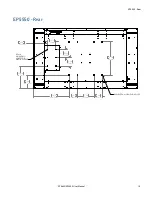EP4650/EP5550 User Manual
1
Introduction
The EP4650/EP5550 is a 46” or 55” diagonal edge-lit LED LCD display that can be wall
mounted, ceiling mounted or mounted on a stand. The display can be portrait or
landscape.
The EP4650 and EP5550 are ultra slim and have an aspect ratio of 1.77 (16:9). The
EP4650/EP5550 have a native HD (1920 x 1080) resolution and both accept a wide
range of input pictures from VGA to 1080p.
Additional features of the Planar EP4650 and EP5550 include ambient light control, a
wide range of source connectivity, and display control through LAN or RS232. The EP
series displays also provide superior energy efficiency in a lightweight design.
Caution:
This manual is intended for use by qualified service persons and end users with
experience installing LCD displays.
Содержание EP4650
Страница 1: ...EP4650 EP5550 User Guide...
Страница 6: ...Table of Contents iv EP4650 EP5550 User Manual...
Страница 17: ...Dimensions EP4650 EP5550 User Manual 11 Dimensions EP4560 Front LQ PP LQ PP LQ PP LQ PP LQ PP LQ PP LQ PP...
Страница 22: ...EP5550 Side 16 EP4650 EP5550 User Manual EP5550 Side LQ PP LQ PP LQ PP 237 21 6 9 7 HD SDI VW OPTION...
Страница 42: ...OSD Menus 36 EP4650 EP5550 User Manual OSD Menus Image Settings Display Settings Main PIP...
Страница 43: ...Audio Settings EP4650 EP5550 User Manual 37 Audio Settings Basic Settings...
Страница 45: ...Advanced Settings EP4650 EP5550 User Manual 39 Advanced Settings Network Settings...
Страница 76: ...Login 70 EP4650 EP5550 User Manual When you first login you will see the System Status page as shown here...