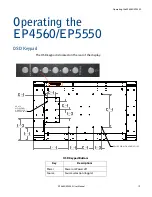OSD Menu Functions
32
EP4650/EP5550 User Manual
Main
Menu
Submenu
Secondary
Menu
Description
Setting
Display
Settings
Main
Aspect Ratio
Adjust the aspect ratio of the screen
Full screen, Pillar Box, Letter Box,
Native
Zoom
Adjust the zoom function
Auto Scan
Select the Auto scan function
Off, On
Select Source
Select the main input source
VGA, HDMI 1/2, DisplayPort, DVI,
Comp, S-V (s-video), Video
(composite)
Display
Settings
PIP
PIP Mode
Select the PIP mode
Off, Large PIP, Medium PIP, Small
PIP, Side by Side
PIP Position
Select the PIP location
Bottom-Right, Top-Left
Top-Right, Bottom-Left
Aspect Ratio
Adjust the aspect ratio of the screen
Full screen, Pillar Box, Letter Box
Side by Side Scale
PIP
Main
▲
Zoom
IN
▼
Zoom
Out
Enter: Default
Menu: Return
Auto Scan
Select the Auto scan function
Off, On
Select Source
Select the main input source when
PIP mode is enabled
VGA, HDMI 1/2, DisplayPort, DVI,
Comp, S-V (s-video), Video
(composite)
Audio
Settings
Volume
Adjust the volume
0~100
Bass
Adjust the Bass volume
0~20
Treble
Adjust the Treble volume
0~20
Balance
Adjust the balance of the screen
0~20
HDMI Audio Input
Audio input control
HDMI/PC
DP Audio Input
Audio input control
DisplayPort/PC
Internal Speakers
Disable internal audio speakers
On, Off
Содержание EP4650
Страница 1: ...EP4650 EP5550 User Guide...
Страница 6: ...Table of Contents iv EP4650 EP5550 User Manual...
Страница 17: ...Dimensions EP4650 EP5550 User Manual 11 Dimensions EP4560 Front LQ PP LQ PP LQ PP LQ PP LQ PP LQ PP LQ PP...
Страница 22: ...EP5550 Side 16 EP4650 EP5550 User Manual EP5550 Side LQ PP LQ PP LQ PP 237 21 6 9 7 HD SDI VW OPTION...
Страница 42: ...OSD Menus 36 EP4650 EP5550 User Manual OSD Menus Image Settings Display Settings Main PIP...
Страница 43: ...Audio Settings EP4650 EP5550 User Manual 37 Audio Settings Basic Settings...
Страница 45: ...Advanced Settings EP4650 EP5550 User Manual 39 Advanced Settings Network Settings...
Страница 76: ...Login 70 EP4650 EP5550 User Manual When you first login you will see the System Status page as shown here...