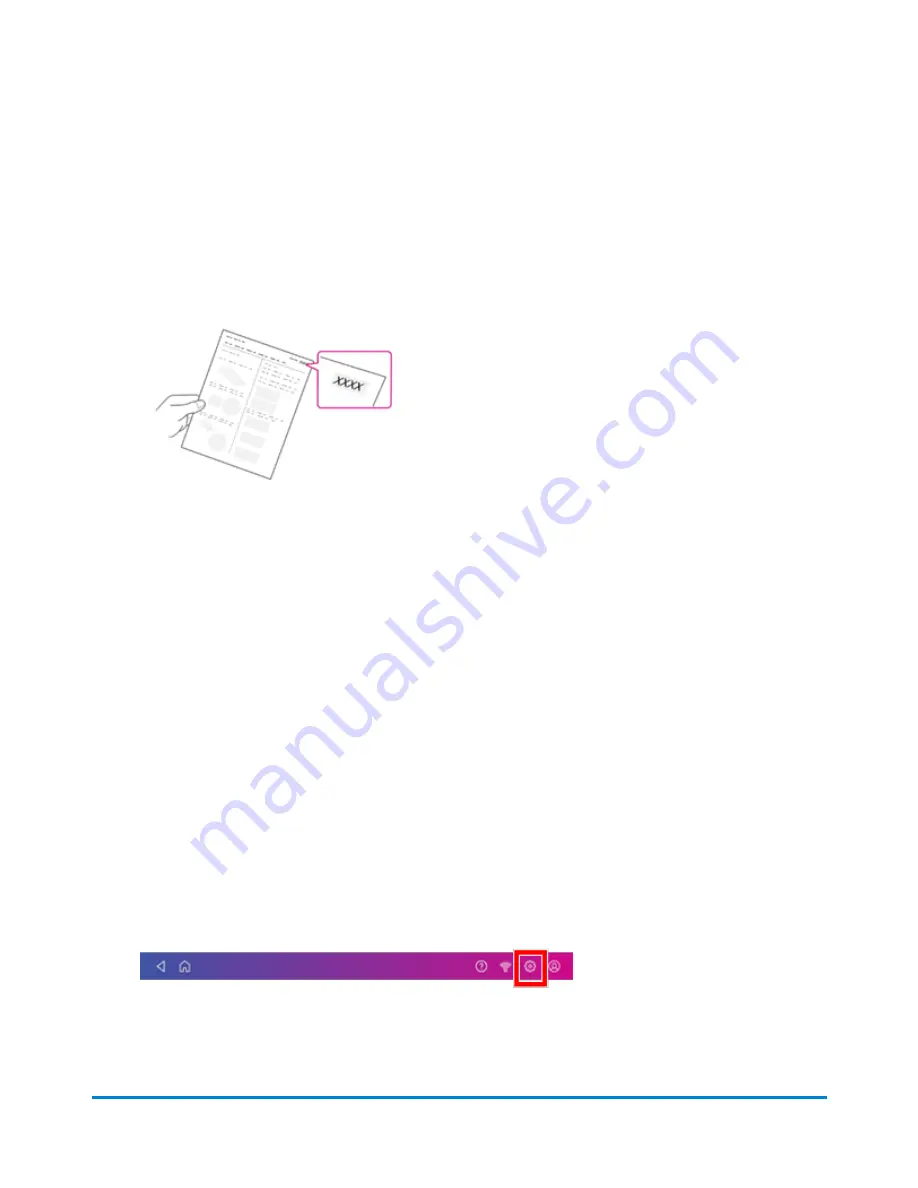
To replace the pad
Before you replace the pad:
l
Make sure you have a replacement waste pad available and you have the instruction sheet that
comes with the pad. The sheet contains the reset code you will need in order to complete the
replacement process.
1. Tap
Replace Pad
.
2. The instructions for replacing the existing pad display on the screen.
3. Follow the steps in each screen. To advance from one screen to the next, swipe to the left on the
screen.
4. After you slide the waste tray with the new pad back in place, tap
Reset Ink Waste Counter
to
continue.
5. Use the keypad to enter the reset code.
6. After you enter the code, the message "Your Ink Waste Pad is Ready to Use" displays. If you do
not see this message, or if you still get a message that the waste tank is full, restart the device. If
that fails to clear the message, contact Pitney Bowes support.
If the message no longer appears on the screen follow these steps:
If you need a replacement waste pad, use the Supplies app to purchase the pad.
To replace the pad
:
1. Tap
Settings
.
2. Scroll down and tap
Envelope Printer Maintenance
.
Maintenance
Pitney Bowes
Operator Guide
April 2022
185
Содержание SendPro C Auto
Страница 72: ...This page intentionally left blank ...
Страница 102: ...This page intentionally left blank ...
Страница 143: ...3 Tap Graphics 4 Tap Custom Text Printing on envelopes Pitney Bowes Operator Guide April 2022 143 ...
Страница 152: ...This page intentionally left blank ...
Страница 168: ...This page intentionally left blank ...
Страница 200: ...7 Replace the wick and shield Maintenance Pitney Bowes Operator Guide April 2022 200 ...
Страница 209: ...10 Supplies In this section Ordering supplies from your device 210 Supplies ink cartridges and options 212 ...
Страница 226: ...Device Information Pitney Bowes Operator Guide April 2022 226 ...
Страница 227: ...12 Contacting Pitney Bowes In this section Contacting Pitney Bowes 228 ...
Страница 230: ...This page intentionally left blank ...
Страница 235: ...14 Third party software In this section Third party software 236 ...
















































