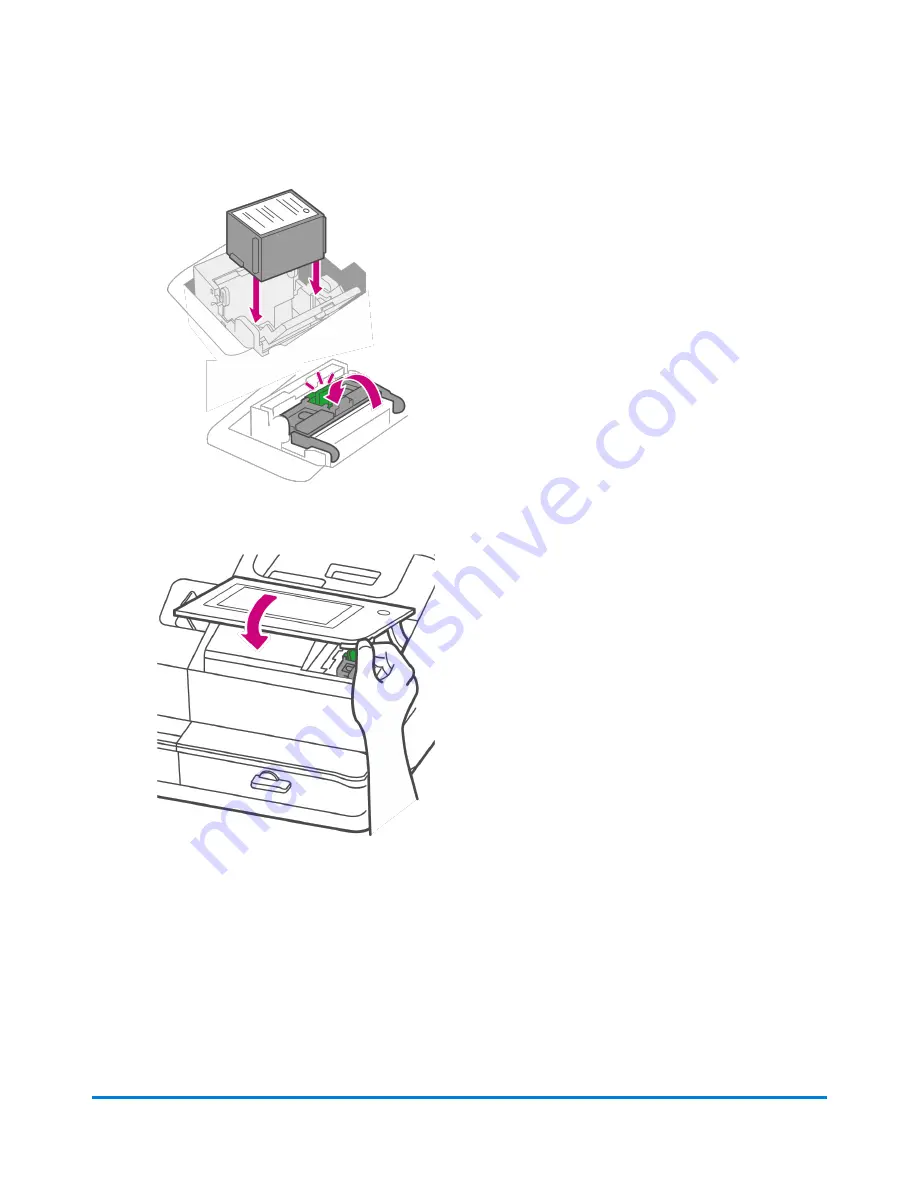
12. Install the ink cartridge and close the guard.
13. Close the cover. The ink cartridge moves back to the original position.
14. Tap
Done
.
15. Print a print test pattern to be sure that your printhead is functioning properly.
16. If the test pattern looks good, tap
Done
.
Installing the printhead
You may need to install a new printhead when the existing printhead is producing poor print quality.
Maintenance
Pitney Bowes
Operator Guide
April 2022
190
Содержание SendPro C Auto
Страница 72: ...This page intentionally left blank ...
Страница 102: ...This page intentionally left blank ...
Страница 143: ...3 Tap Graphics 4 Tap Custom Text Printing on envelopes Pitney Bowes Operator Guide April 2022 143 ...
Страница 152: ...This page intentionally left blank ...
Страница 168: ...This page intentionally left blank ...
Страница 200: ...7 Replace the wick and shield Maintenance Pitney Bowes Operator Guide April 2022 200 ...
Страница 209: ...10 Supplies In this section Ordering supplies from your device 210 Supplies ink cartridges and options 212 ...
Страница 226: ...Device Information Pitney Bowes Operator Guide April 2022 226 ...
Страница 227: ...12 Contacting Pitney Bowes In this section Contacting Pitney Bowes 228 ...
Страница 230: ...This page intentionally left blank ...
Страница 235: ...14 Third party software In this section Third party software 236 ...






























