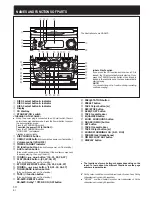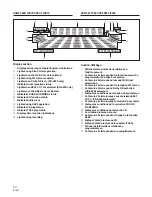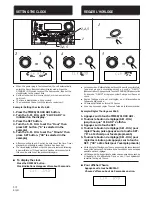6
En/Fr
R
ª
·
L
R
L
R
L
REAR
SPEAKERS
FRONT
SPEAKERS
AUX IN
ANTENNA
AM
LOOP
ANTENNA
FM
UNBAL
75
Ω
AC
INLET
R
L
L
R
1
3
AM
LOOP
ANTENNA
FM
UNBAL
75
Ω
CONNECTIONS
The illustration shows XR-A670.
L'illustration montre la XR-A670.
Component (DAT, MD,
etc.) that has an optical
digital input jack.
Composant (DAT, MD, etc.)
avec prise jack pour entrée
optique numérique.
MD
MD (Minidisc)
AM loop antenna
Antenne cadre AM
Front speaker (L)
Enceinte avant gauche
VCR
Magnétoscope
To the AC wall outlet
Vers la prise de courant
Front speaker (R)
Enceinte avant droite
FM antenna
Antenne FM
Rear speaker system (sold separately)
Enceintes arrières (vendues séparément)
RACCORDEMENTS
7
Before making or changing the connections, switch off
the power button and disconnect the power cord from
the AC outlet.
÷
Be sure to connect an antenna. If you don't, broadcast reception
will not be possible.
÷
Also refer to “ANTENNA CONNECTIONS” on page 8.
1. Connect AM loop antenna and FM antenna
to the unit's antenna terminals.
1
Twist the wire strands.
2
Push away the tab and insert the cord into the terminal.
3
Pull back the tab. Be sure to tighten the cords firmly.
2. Affix one non-skid pad to each of the bottom
corners of the speakers.
3.Connect the speaker cords to the FRONT
SPEAKERS terminals.
Connect the gray cords to the “+” (red) terminals and the white
cords to the “–” (black) terminals.
1
Open the tab and insert the cord into the terminal.
2
Close the tab. Be sure to tighten the cords firmly.
7
Mettez l'appareil hors tension et retirez le cordon
d'alimentation de la prise de courant avant d'effectuer
ou de modifier les raccordements.
÷
N’oubliez pas de raccorder l’antenne, sinon la réception de
programmes sera impossible.
÷
Reportez-vous également à la page 8, “CONNEXIONS
D’ANTENNE”.
1. Raccordez l'antenne cadre AM et l'antenne
FM aux bornes d'antenne de l'appareil.
1
Torsadez les fils.
2
Repoussez le taquet et introduisez le cordon dans la borne.
3
Remettez le taquet et veillez à bien serrer les cordons.
3
2
2. Posez un feutre antidérapant sous chaque
coin de l’enceinte.
3. Reliez les cordons de liaison aux enceintes
aux bornes FRONT SPEAKERS.
Connecter les fils grises à la borne “+” (rouge) et les blanches à
la borne “–” (noir).
1
Ouvrez le taquet et introduisez le cordon dans la borne.
2
Refermez le taquet et veillez à bien serrer les cordons.
1
2
XR-A370 does not have this
terminal.
Le modèle XR-A370 ne
possède pas cette prise.
XR-A370 do not have these terminals.
Les modèles XR-A370 ne possèdent pas ces prises.