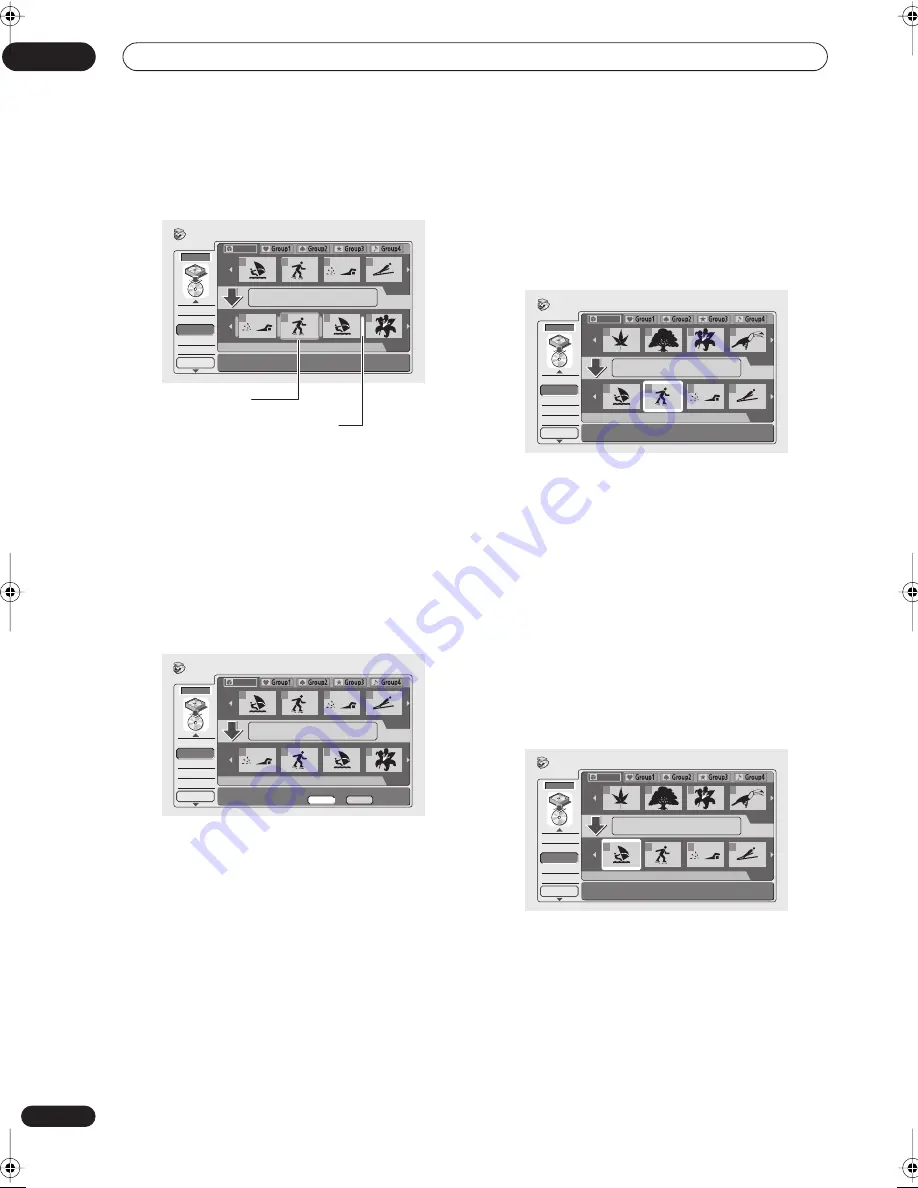
Copying and back-up
07
68
En
3
Use the
/
(cursor left/right) buttons to select
a new position for the title, then press ENTER.
The thumbnails in the Copy List reflect the new order.
4
Repeat steps 2 and 3 to move other titles in the
Copy List, or press RETURN to go back to the Copy
List menu options.
Erase All
Use this command to erase the Copy List.
1
Select ‘Erase All’ from the Copy List menu
options.
2
Select ‘Yes’ to confirm, or ‘No’ to cancel, then
press ENTER.
Preview
Use this command to check the content of a title in the
Copy List.
1
Select ‘Preview’ from the Copy List menu
options.
2
Use the
/
(cursor left/right) buttons to select
a title from the Copy List to preview, then press
ENTER.
The selected title starts playing. You can return to the
Copy List screen by pressing
STOP
, otherwise
playback will continue until the end of the Copy List.
• During preview, you can select a new thumbnail for
the Disc Navigator by pressing
NAVI MARK
.
Erase
Use this command to erase individual titles from the
Copy List.
1
Select ‘Erase’ from the Copy List menu options.
2
Use the
/
(cursor left/right) buttons to select
a title from the Copy List to erase, then press ENTER.
3
Select ‘Yes’ to confirm that you want to erase the
title, or ‘No’ to cancel.
4
Repeat step 2 to erase more titles from the Copy
List, or press RETURN to go back to the Copy List
menu options.
Title Name (Ttl Name)
Use this command to name or rename titles in the Copy
List (the names of the original titles remain unchanged).
1
Select ‘Ttl Name’ from the Copy List menu
options.
2
Use the
/
(cursor left/right) buttons to select
a title from the Copy List to name or rename, then
press ENTER.
Next
HDD
HDD to DVD Copy
Add
Erase
Move
Divide
Combine
DVD
DVD
HDD
HDD
1
1/3
1/2
Copy List
All
15:00 Wed 7/10 Pr 5 LP
Total 1h30m
2
3
4
1
2
3
4
Copy List insertion point
Title to move
Next
HDD
HDD to DVD Copy
Preview
Erase All
Ttl Name
Chpt Edit
DVD
DVD
HDD
HDD
1
1/3
1/2
Copy List
All
Total 1h30m
2
3
4
1
2
3
4
Erase all titles ?
Yes
No
Next
HDD
HDD to DVD Copy
Add
Erase
Move
Divide
Combine
DVD
DVD
HDD
HDD
1
1/3
1/2
Copy List
All
15:00 Wed 7/10 Pr 5 LP
Total 1h30m
2
3
4
1
2
3
4
Next
HDD
HDD to DVD Copy
Preview
Erase All
Ttl Name
Chpt Edit
DVD
DVD
HDD
HDD
1
1/3
1/2
Copy List
All
15:00 Wed 7/10 Pr 5 LP
Total 1h30m
2
3
4
1
2
3
4
DVR-03_HDD_UK.book 68 ページ 2003年9月17日 水曜日 午後8時48分
Содержание DVR-5100H
Страница 1: ...DVD Recorder DVR 5100H Operating Instructions 4 7 4 7 ...
Страница 125: ...Additional information 14 125 En ...






























