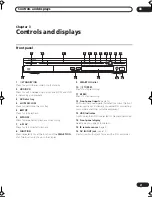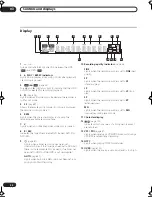Getting started
04
35
En
Stop display 2
1
Date and time
2
Number of titles/tracks on disc
For a VR mode DVD-RW, the number of Original and Play
List titles are shown separately.
Play display 1
1
Number of chapters in title
2
Current title and chapter number
(For CD/Video CD/Super VCD, shows current track; for
WMA/MP3, shows current folder and track; for JPEG
disc, shows current folder and file.)
3
Elapsed title time
(For CD, WMA, MP3, Super VCD, shows elapsed track
time; for Video CD, shows elapsed disc time.)
4
Total running time of title
5
Angle indicator
Lights during multi-angle scenes.
Play display 2
1
Chase playback, simultaneous record/playback,
copy, disc back-up
Indicates that recording, copying or back-up is in
progress
2
Elapsed chapter time
3
Total running time of chapter
4
Data transfer rate
Shows the current data rate being read from the disc.
5
Copy protected material (!)
Shows ‘
!
’ if the playback material is copy-once protected.
Recording display
1
Current title number
2
Elapsed recording time
3
Timer recording start and stop times
Shows the start and stop times if the current recording is
a timer recording.
4
Remaining recording time available
Shows the amount of space left on the disc in the current
recording mode.
5
Recording mode
Shows the current recording mode (
FINE
,
SP
,
LP
, etc.),
and the total recording time of the disc.
Stop
DVD-RW VR
Original
Titles
TV Mode
: Original 99
Lock Disc
: On
Play List 15
14:52 SAT 15/11/2003
Copy Once
Stereo
ABC Pr 1
1
2
Play
DVD-R Video
DVD Mode
Title Total
Chapters 15
3–2
0. 00. 15
0. 11. 52
5
1
2
3
4
Play
DVD-R Video
Title Name
21/11 soccer game
:
Chapter Total
Chapter Time
3–2
0. 00. 15
!
0. 00. 21
0. 01. 52
4.32Mbps
Hi-Speed Copy
5
2 3
4
1
Rec
DVD-R Video
FINE (1h00m/DVD)
Rem.
0h35m
21:00 – 22:00
3
0. 00. 15
Copy Once
DVD Mode
Stereo
ABC Pr 1
5
1
2
3
4
DVR-03_HDD_UK.book 35 ページ 2003年9月17日 水曜日 午後8時48分
Содержание DVR-5100H
Страница 1: ...DVD Recorder DVR 5100H Operating Instructions 4 7 4 7 ...
Страница 125: ...Additional information 14 125 En ...