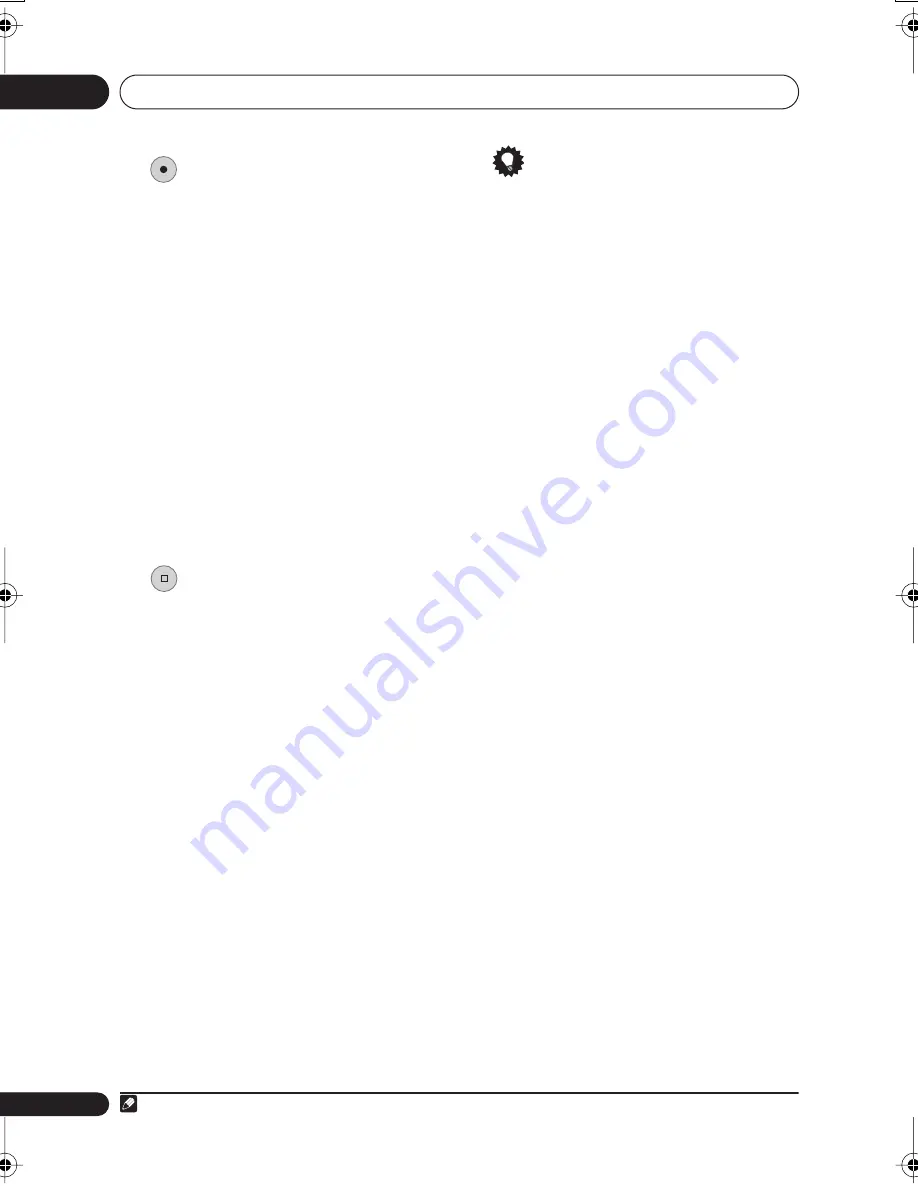
Recording
07
74
En
7
Start recording.
If you want to set a recording end time, press
the
REC
button repeatedly. The recording
time increases in 30 minute increments, up
to a maximum of six hours. The time the
recording will end is shown on-screen and in
the front panel display. When the recording
ends, the recorder automatically switches
into standby if no other operation is being
performed.
• To cancel the set recording time, press
REC
.
• If you want to pause recording at any
time
1
, press
PAUSE
. Press again to
restart the recording (If recording to the
HDD, DVD-RAM or in VR mode, a new
chapter is started after recording
restarts).
8
Press to stop recording.
• If you set the recording time in the
previous step, you can still stop the
recording anytime by pressing
STOP
REC
.
• Recording will stop automatically when
there is no more space on the HDD/
DVD, or after 12 hours of HDD recording
(whichever is sooner).
If VPS/PDC is active for two timer
programs that are programmed to start
at the same time, then the program that
actually starts first takes priority.
Tip
• During recording you can turn on/off the
SCART loop through function. During
recording, press the front panel
CH +
button to switch to
SCART THRU
(loop
through on), or
CH –
to switch to
SCART
NORM
(loop through off). Loop through
is automatically reset to off after
recording has finished. Note that you
can’t switch loop through on if recording
from the
AV2(INPUT 1/DECODER)
or
AV1(RGB)-TV
connectors.
Note
1 Except during Chase Play.
REC
STOP REC
DVR940HX_UK_EN.book 74 ページ 2006年7月12日 水曜日 午後4時5分
Содержание DVR-440HX-S
Страница 1: ...uk ...
Страница 170: ...Additional information 17 170 En ...
Страница 171: ...Additional information 17 171 En ...
Страница 172: ......
















































