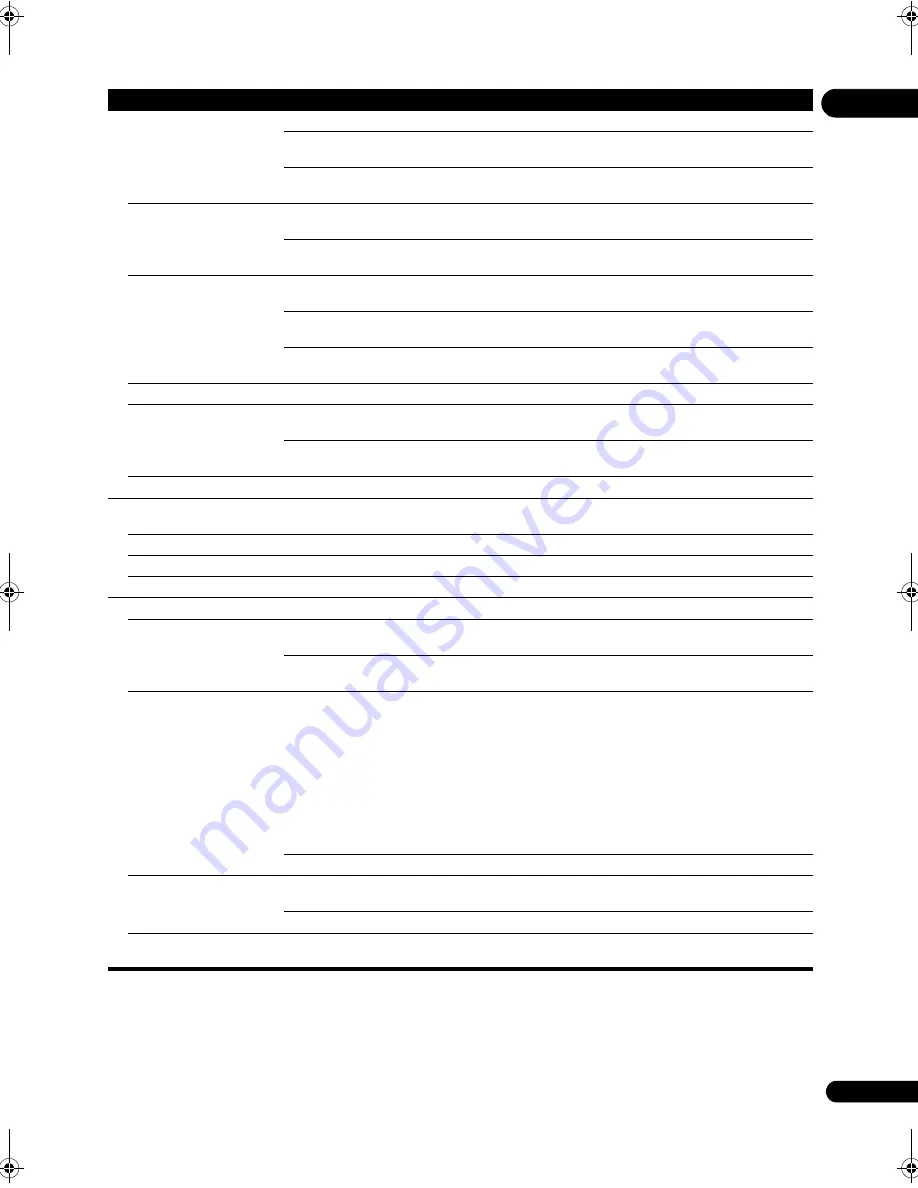
41
En
06
Playb
a
c
k
Still Pictu
r
e
Field
This eliminates instability of the
p
ictu
r
e when
p
layback is
p
aused.
F
r
ame
This makes
p
ictu
r
es clea
r
when
p
layback is
p
aused, but instability may be
obse
r
ved.
Auto
Field
o
r
Frame
is switched automatically acco
r
ding to the disc o
r
file being
p
layed.
Angle/Seconda
r
y Indicato
r
On
Select this to dis
p
lay the angle ma
r
k, seconda
r
y video ma
r
k and seconda
r
y
audio ma
r
k on the TV sc
r
een (
p
ages 25 and 26).
Off
Select this if you do not want to dis
p
lay the angle ma
r
k, seconda
r
y video ma
r
k
and seconda
r
y audio ma
r
k on the TV sc
r
een.
Hyb
r
id Disc Playback
BD
The BD laye
r
of hyb
r
id discs with two o
r
mo
r
e laye
r
s (BD and DVD o
r
CD) is
p
layed.
DVD
The DVD laye
r
of hyb
r
id discs with two o
r
mo
r
e laye
r
s (BD and DVD) is
p
layed.
If the
r
e is no DVD laye
r
, the BD laye
r
is
p
layed.
CD
The CD laye
r
of hyb
r
id discs with two o
r
mo
r
e laye
r
s (BD and CD) is
p
layed. If
the
r
e is no CD laye
r
, the BD laye
r
is
p
layed.
Remove the disc f
r
om the disc t
r
ay when changing the setting.
BDMV/BDAV Playback
P
r
io
r
ity
BDMV
Select this to
p
lay the BDMV fo
r
mat on BD-R/-RE discs containing both
BDMV and BDAV fo
r
mats.
BDAV
Select this to
p
lay the BDAV fo
r
mat on BD-R/-RE discs containing both
BDMV and BDAV fo
r
mats.
Remove the disc f
r
om the disc t
r
ay when changing the setting.
Pa
r
en
ta
l L
o
c
k
Set Passwo
r
d (Change
Passwo
r
d)
Registe
r
(change) the
p
asswo
r
d fo
r
p
a
r
ental lock settings o
r
fo
r
unlocking to
p
lay DVD-Video with
p
a
r
ental lock featu
r
e (
p
age 45).
DVD-Video Pa
r
ental Lock
Change the
p
laye
r
’s
p
a
r
ental lock level (
p
age 45).
BDMV Pa
r
ental Lock
Change the
r
est
r
icted age (
p
age 45).
Count
r
y Code
Change the Count
r
y/A
r
ea code (
p
age 45).
O
p
tio
n
s
Out
p
ut Te
r
minal
Set the te
r
minals f
r
om which the
p
laye
r
’s video and audio signals a
r
e to be out
p
ut (
p
age 46).
On Sc
r
een Dis
p
lay
On
Select this to dis
p
lay the o
p
e
r
ation indicato
r
s (Play, Sto
p
, etc.) on the TV
sc
r
een.
Off
Select this if you do not want to dis
p
lay the o
p
e
r
ation indicato
r
s (Play, Sto
p
,
etc.) on the TV sc
r
een.
Sc
r
een Save
r
On
The sc
r
een save
r
is automatically activated if the
r
e is no o
p
e
r
ation fo
r
ove
r
1
minute afte
r
p
layback is sto
pp
ed o
r
p
aused.
The sc
r
een save
r
is automatically activated if the
r
e is no o
p
e
r
ation fo
r
ove
r
1
minute afte
r
the Home Menu o
r
Home Media Galle
r
y is dis
p
layed while
p
laying a BD o
r
DVD.
With audio CDs and audio files, the sc
r
een save
r
is automatically activated if
no button is o
p
e
r
ated fo
r
ove
r
1 minute, even while the audio CD o
r
audio file
is
p
laying.
The sc
r
een save
r
tu
r
ns off when an o
p
e
r
ation is
p
e
r
fo
r
med on the
p
laye
r
o
r
r
emote cont
r
ol.
Off
The sc
r
een save
r
is not activated.
Auto Powe
r
Off
On
Select this to tu
r
n the
p
owe
r
off automatically (the
p
owe
r
tu
r
ns off
automatically if no o
p
e
r
ation is
p
e
r
fo
r
med fo
r
ove
r
30 minutes).
Off
Select this if you do not want the
p
owe
r
to tu
r
n off automatically.
Softwa
r
e U
p
date
The Softwa
r
e U
p
date function can check fo
r
and download u
p
dated system softwa
r
e f
r
om the
netwo
r
k se
r
ve
r
(
p
age 46).
Setting
Options
Explanation
320_UXJCA_EN.book 41 ページ 2009年2月13日 金曜日 午後4時26分
















































