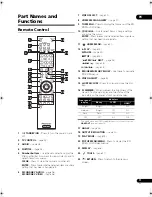15
En
02
• The following
r
est
r
ictions a
pp
ly when
HDMI High
Speed Transmission
is set to
Off
:
– Dee
p
Colo
r
signals a
r
e not out
p
ut.
– If the out
p
ut video
r
esolution is set to
Auto
, the
signals a
r
e out
p
ut with a
r
esolution of 1080/60i
when TV’s
pr
efe
rr
ed
r
esolution is 1080/60
p
.
– When the out
p
ut video
r
esolution is set to 480i o
r
480
p
, Dolby T
r
ueHD and DTS-HD Maste
r
Audio
audio signals a
r
e out
p
ut as Dolby Digital, DTS
Digital Su
rr
ound o
r
linea
r
PCM signals. 96 kHz o
r
192 kHz multi-channel audio signals a
r
e out
p
ut as
linea
r
PCM 2-channel audio signals (
p
age 47).
• When an HDMI cable with a built-in equalize
r
is
connected, it may not o
p
e
r
ate
pr
o
p
e
r
ly.
When connected to a DVI device
• It is not possible to connect DVI devices
(computer displays, for example) that are not
compatible with HDCP.
HDCP is a s
p
ecification to
pr
otect audiovisual content ac
r
oss the DVI/HDMI
inte
r
face.
• No audio signals a
r
e out
p
ut. Connect using an audio
cable, etc.
• This
p
laye
r
is designed fo
r
connection with HDMI-
com
p
atible devices. When connected to a DVI device,
it may not o
p
e
r
ate
pr
o
p
e
r
ly de
p
ending on the DVI
device.
About KURO LINK function
The functions listed below wo
r
k when a Pionee
r
KURO
LINK-com
p
atible Flat Panel TV o
r
AV system (AV
r
eceive
r
o
r
am
p
lifie
r
, etc.) is connected to the
p
laye
r
using an
HDMI cable.
Functions operated from the TV
Such
p
laye
r
o
p
e
r
ations as sta
r
ting and sto
pp
ing
p
layback
and dis
p
laying the menus can be
p
e
r
fo
r
med f
r
om the Flat
Panel TV.
Auto-select function
The in
p
ut switches automatically on the Flat Panel TV and
AV system (AV
r
eceive
r
o
r
am
p
lifie
r
, etc.) when
p
layback
is sta
r
ted on the
p
laye
r
o
r
the Home Menu o
r
Home Media
Galle
r
y is dis
p
layed. When the in
p
ut is switched, the
p
layback
p
ictu
r
e, the Home Menu o
r
Home Media Galle
r
y
a
pp
ea
r
s on the Flat Panel TV.
Simultaneous power function
When
p
layback on the
p
laye
r
is sta
r
ted o
r
the Home Menu
o
r
Home Media Galle
r
y is dis
p
layed, if the Flat Panel TV’s
p
owe
r
was off, its
p
owe
r
tu
r
ns on automatically. When the
Flat Panel TV’s
p
owe
r
is tu
r
ned off, the
p
laye
r
’s
p
owe
r
automatically tu
r
ns off.
Unified language function
When the language info
r
mation f
r
om a connected Flat
Panel TV is
r
eceived, you can have the
p
laye
r
’s on-sc
r
een
dis
p
lay language change automatically to that of the Flat
Panel TV. This function is available only when
p
layback is
sto
pp
ed and the menu sc
r
een is not dis
p
layed.
Caution
• Also
r
efe
r
to the o
p
e
r
ating inst
r
uctions of the Flat
Panel TV and AV system (AV
r
eceive
r
o
r
am
p
lifie
r
,
etc.).
Note
•
CONTROL
on the
p
laye
r
’s f
r
ont
p
anel dis
p
lay lights
when the KURO LINK function is activated (
p
age 12).
To use the KURO LINK function
• The KURO LINK function only wo
r
ks when out
p
utting
video signals f
r
om the
HDMI OUT
te
r
minal.
• The KURO LINK function wo
r
ks when
KURO LINK
is
set to
On
on the
p
laye
r
(
p
age 39).
• The KURO LINK function o
p
e
r
ates when KURO LINK
is set to On fo
r
all devices connected with HDMI
cables. Once connections and the settings of all the
devices a
r
e finished, be su
r
e to check that the
p
laye
r
’s
p
ictu
r
e is out
p
ut to the Flat Panel TV. (Also check afte
r
changing the connected devices and
r
econnecting
HDMI cables.) The KURO LINK function may not
o
p
e
r
ate
pr
o
p
e
r
ly if the
p
laye
r
’s
p
ictu
r
e is not
pr
o
p
e
r
ly
out
p
ut to the Flat Panel TV.
• Use High S
p
eed HDMI™ cables when using the
KURO LINK function. The KURO LINK function may
not o
p
e
r
ate
pr
o
p
e
r
ly if othe
r
HDMI cables a
r
e used.
• Fo
r
some models, the KURO LINK function may be
r
efe
rr
ed to as “HDMI Cont
r
ol”.
• The Simultaneous
p
owe
r
function is activated when
the
p
laye
r
is set as follows (
p
age 39):
Display Power On
:
On
Display Power Off
:
On
About PQLS function
The PQLS (P
r
ecision Qua
r
tz Lock System) is a t
r
ansfe
r
cont
r
ol technology using the KURO LINK function. The
p
laye
r
’s out
p
ut signals a
r
e cont
r
olled f
r
om the AV
r
eceive
r
o
r
am
p
lifie
r
to achieve high quality sound
p
layback using the qua
r
tz oscillato
r
of AV
r
eceive
r
o
r
am
p
lifie
r
. This eliminates the influence of the jitte
r
gene
r
ated u
p
on t
r
ansfe
r
which can adve
r
sely affect the
sound quality.
• This
p
laye
r
su
pp
o
r
ts the “PQLS 2ch Audio” that is only
activated when
p
laying an audio CD (CD-DA).
• The PQLS function is only activated when a Pionee
r
AV
r
eceive
r
o
r
am
p
lifie
r
com
p
atible with the “PQLS
2ch Audio” function is connected di
r
ectly to the
p
laye
r
’s
HDMI OUT
te
r
minal using an HDMI cable.
• The PQLS function is activated when the
p
laye
r
is set
as follows (
p
age 39):
KURO LINK
:
On
PQLS
:
Auto
• Also
r
efe
r
to the o
p
e
r
ating inst
r
uctions of AV
r
eceive
r
o
r
am
p
lifie
r
.
• Please see the Pionee
r
website fo
r
AV
r
eceive
r
s o
r
am
p
lifie
r
s that su
pp
o
r
t the PQLS function.
320_UXJCA_EN.book 15 ページ 2009年2月13日 金曜日 午後4時26分