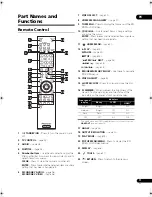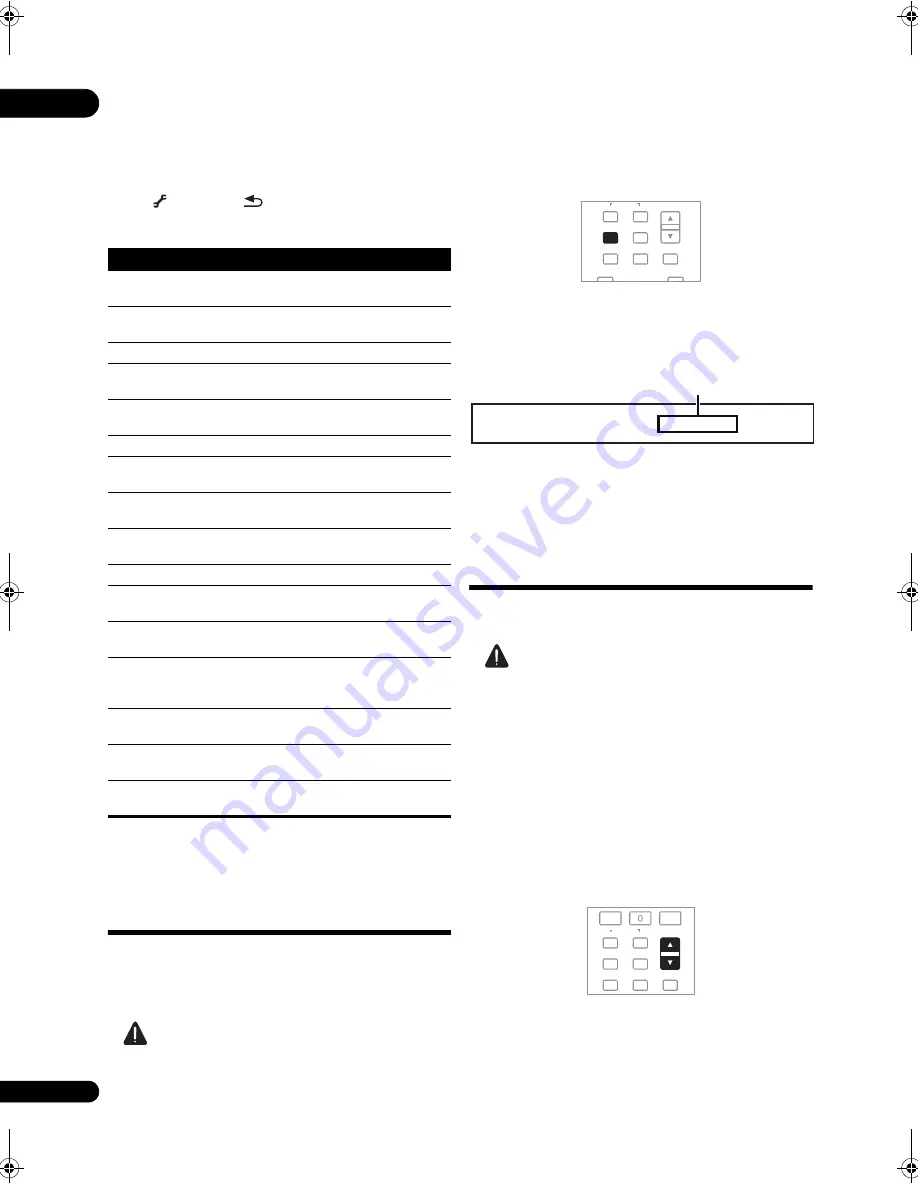
03
22
En
To change the setting of the
selected item
Use
/
to change.
To close the TOOLS menu
P
r
ess
TOOLS
o
r
RETURN
.
TOOLS menu item list
Switching the video
output terminal to be
viewed
Use the
pr
ocedu
r
e below to switch the video out
p
ut signal
to be viewed between the
HDMI OUT
te
r
minal and an
analog out
p
ut te
r
minal (
COMPONENT VIDEO
o
r
VIDEO
out
p
ut te
r
minals).
Caution
• The
p
ictu
r
e may not be dis
p
layed fo
r
a while when the
video out
p
ut te
r
minal is switched.
• When the
HDMI OUT
te
r
minal is selected, no video
signals a
r
e out
p
ut f
r
om the othe
r
video out
p
ut
te
r
minals.
• When a video out
p
ut te
r
minal othe
r
than the
HDMI
OUT
te
r
minal is selected, no audio and video signals
a
r
e out
p
ut f
r
om the
HDMI OUT
te
r
minal.
Press VIDEO SELECT.
• The cu
rr
ent video out
p
ut te
r
minal is dis
p
layed on the
TV sc
r
een and on the
p
laye
r
’s f
r
ont
p
anel dis
p
lay.
To switch the video out
p
ut te
r
minals,
pr
ess
/
.
• The video out
p
ut te
r
minal setting can also be
switched by
pr
essing
/
on the
p
laye
r
’s f
r
ont
p
anel.
Switching the output
video resolution
Use the
pr
ocedu
r
e below to switch the out
p
ut video
r
esolution f
r
om the va
r
ious video out
p
ut te
r
minals.
Caution
• On some devices (TV, AV
r
eceive
r
o
r
am
p
lifie
r
, etc.),
the video o
r
audio may not be out
p
ut
pr
o
p
e
r
ly when
the
r
esolution is switched. If this ha
pp
ens, use
OUTPUT RESOLUTION
to set a
r
esolution at which
the video and audio a
r
e
pr
o
p
e
r
ly out
p
ut.
• When video signals a
r
e being out
p
ut with a
r
esolution
of 1080/24
p
, 1080/60i, 1080/60
p
o
r
720/60
p
f
r
om the
HDMI OUT
te
r
minal o
r
COMPONENT VIDEO
out
p
ut
te
r
minals, the
p
ictu
r
e may be out
p
ut with an as
p
ect
r
atio of 16:9, even if the
TV Aspect Ratio
is set to
4:3
(Standard)
.
• The
p
ictu
r
e may not be dis
p
layed fo
r
a while when the
r
esolution is switched.
Press OUTPUT RESOLUTION.
• The cu
rr
ent out
p
ut video
r
esolution setting is
dis
p
layed on the TV sc
r
een and on the
p
laye
r
’s f
r
ont
p
anel dis
p
lay.
To switch the out
p
ut video
r
esolution,
pr
ess
OUTPUT
RESOLUTION
again o
r
pr
ess
/
.
Item
Description
Play f
r
om Beginning
Play the selected title, t
r
ack o
r
file f
r
om
the sta
r
t.
Slideshow
Play a slideshow of the image files on the
selected disc o
r
folde
r
.
Play Mode
Dis
p
lay the Play Mode sc
r
een (
p
age 28).
Video Adjust
Dis
p
lay the
p
ictu
r
e quality adjustment
sc
r
een (
p
age 34).
Seconda
r
y Video
Switch the BD-ROM’s seconda
r
y video
(Pictu
r
e-in-Pictu
r
e) (
p
age 26).
Subtitle
Switch the subtitles (
p
age 25).
Angle
Switch the BD-ROM/DVD-Video disc’s
came
r
a angles (
p
age 25).
Rotate
Rotate the image while
p
laying a
slideshow (
p
age 32).
Audio Adjust
Dis
p
lay the audio adjustment menu
(
p
age 35).
Audio
Switch the audio (
p
age 26).
Seconda
r
y Audio
Switch the BD-ROM’s seconda
r
y audio
(
p
age 26).
Now Playing
Dis
p
lay the
p
layback sc
r
een of the
cu
rr
ently
p
laying t
r
ack o
r
file.
O
r
iginal/Play List
Switch the DVD-R/-RW’s (VR fo
r
mat) list
sc
r
een between the o
r
iginal list and the
p
laylist.
Add to HMG Playlist
Add the selected t
r
ack o
r
file to the HMG
Playlist (
p
age 32).
Delete f
r
om HMG
Playlist
Delete the selected t
r
ack o
r
file f
r
om the
HMG Playlist (
p
age 33).
Out
p
ut Video
Resolution
Switch the out
p
ut video
r
esolution f
r
om
the va
r
ious out
p
ut te
r
minals (
p
age 22).
VIDEO SELECT
PLAY MODE
HOME MEDIA
GALLERY
MENU
DISPLAY
POPUP MENU
TOP MENU
TOOLS
AUDIO
VIDEO
SECONDARY
OUTPUT
RESOLUTION
HDMI (Source Direct)
Video Output Terminal
Out
p
ut video
r
esolution setting of
selected video out
p
ut te
r
minal
Example:
CLEAR
ENTER
VIDEO SELECT PLAY MODE
HOME MEDIA
GALLERY
MENU
DISPLAY
POPUP MENU
AUDIO
VIDEO
SECONDARY
OUTPUT
RESOLUTION
320_UXJCA_EN.book 22 ページ 2009年2月13日 金曜日 午後4時26分