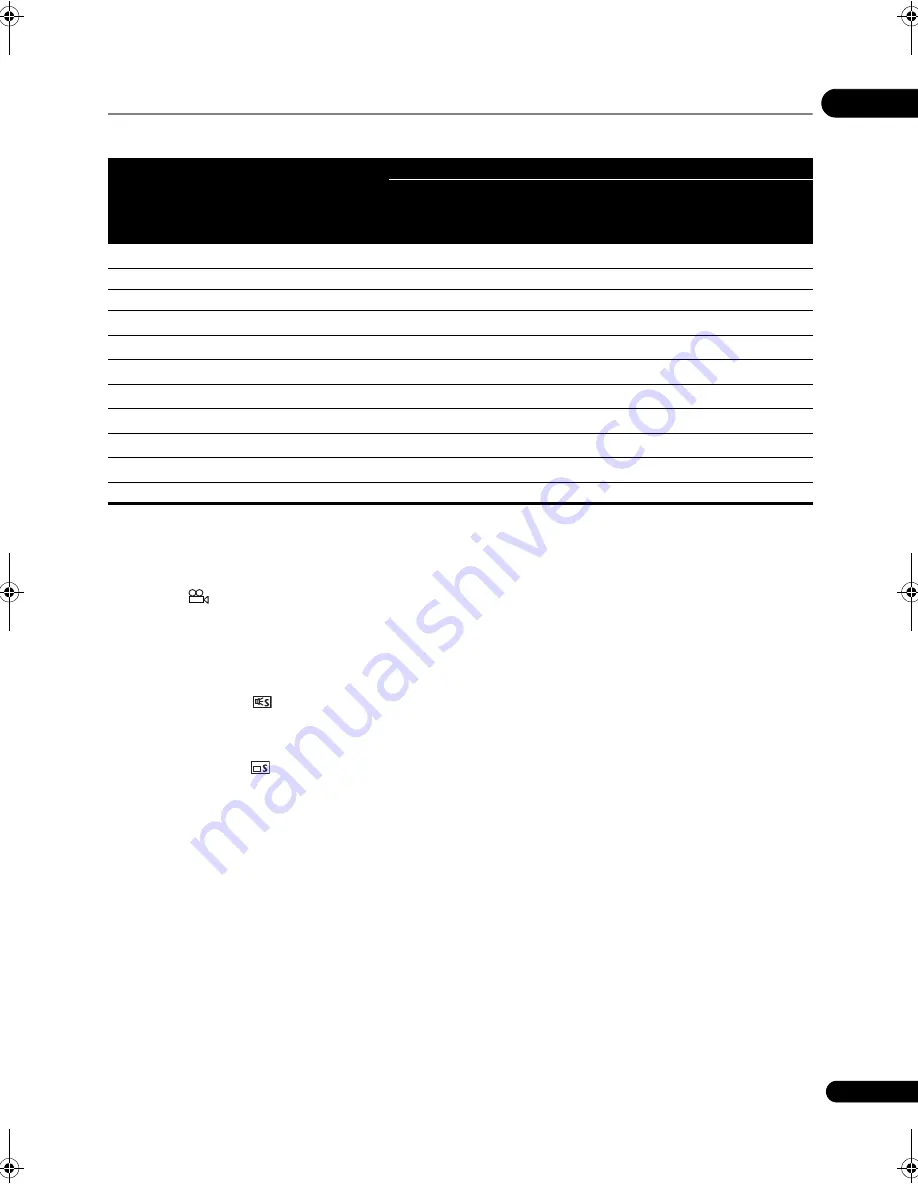
27
En
04
Playback functions
The functions that can be used diffe
r
acco
r
ding to the ty
p
e of disc and file. In some cases, some of the functions cannot
be used. Check the usable functions on the table below.
Function
1
1. Some functions may not wo
r
k fo
r
some discs o
r
files, even if indicated [
] on the table.
Disc/file type
BD-
ROM
BD-R
/-RE
DVD-
Video
DVD-R
/-RW
(VR
format)
AVCHD
Image
file
Audio
file
Audio
CD
Fo
r
wa
r
d and
r
eve
r
se scanning
2
2. Fo
r
some discs, no
r
mal
p
layback
r
esumes automatically when the cha
p
te
r
switches.
3
3. No sound is
pr
oduced du
r
ing fo
r
wa
r
d and
r
eve
r
se scanning.
3
3
3
3
4
4. Sound is
pr
oduced du
r
ing fo
r
wa
r
d and
r
eve
r
se scanning.
4
Playing s
p
ecific titles, cha
p
te
r
s o
r
t
r
acks
Ski
pp
ing content
Playing in slow motion
2,5
5. • No sound is out
p
ut du
r
ing slow motion
p
layback.
• It is not
p
ossible to switch the s
p
eed du
r
ing
r
eve
r
se slow motion
p
layback.
Ste
p
fo
r
wa
r
d and ste
p
r
eve
r
se
2
Switching the came
r
a angles
6
6. Angle ma
r
k
is
dis
p
layed fo
r
scenes at which multi
p
le angles a
r
e
r
eco
r
ded if
Angle/Secondary Indicator
is set to
On
(
p
age 41).
Switching the subtitles
7
7. • The ty
p
es of
r
eco
r
ded subtitles de
p
end on the disc and file.
• In some cases the subtitle may switch o
r
the switching sc
r
een
pr
ovided on the disc may be dis
p
layed immediately, without the cu
rr
ent
subtitle o
r
the total numbe
r
of subtitles
r
eco
r
ded on the disc being dis
p
layed.
Switching the audio
8
8. The ty
p
es of
r
eco
r
ded audio st
r
eams de
p
end on the disc and file.
Switching the seconda
r
y audio
9
9. • The ty
p
es of
r
eco
r
ded seconda
r
y audio st
r
eams de
p
end on the disc and file.
• In some cases the seconda
r
y audio may switch o
r
the switching sc
r
een
pr
ovided on the disc may be dis
p
layed immediately, without the
cu
rr
ent seconda
r
y audio o
r
the total numbe
r
of seconda
r
y audio st
r
eams
r
eco
r
ded on the disc being dis
p
layed.
• Seconda
r
y audio ma
r
k
is
dis
p
layed fo
r
scenes at which seconda
r
y audio is
r
eco
r
ded if
Angle/Secondary Indicator
is set to
On
(
p
age 41).
10
10. Some discs do not include seconda
r
y audio.
Switching the seconda
r
y video
11
11. • In some cases the seconda
r
y video may switch o
r
the switching sc
r
een
pr
ovided on the disc may be dis
p
layed immediately, without the
cu
rr
ent seconda
r
y video o
r
the total numbe
r
of seconda
r
y video st
r
eams
r
eco
r
ded on the disc being dis
p
layed.
• Seconda
r
y video ma
r
k
is
dis
p
layed fo
r
scenes at which seconda
r
y video is
r
eco
r
ded if
Angle/Secondary Indicator
is set to
On
(
p
age 41).
12
12. Some discs do not include seconda
r
y video.
Dis
p
laying the disc info
r
mation
320_UXJCA_EN.book 27 ページ 2009年2月13日 金曜日 午後4時26分
















































