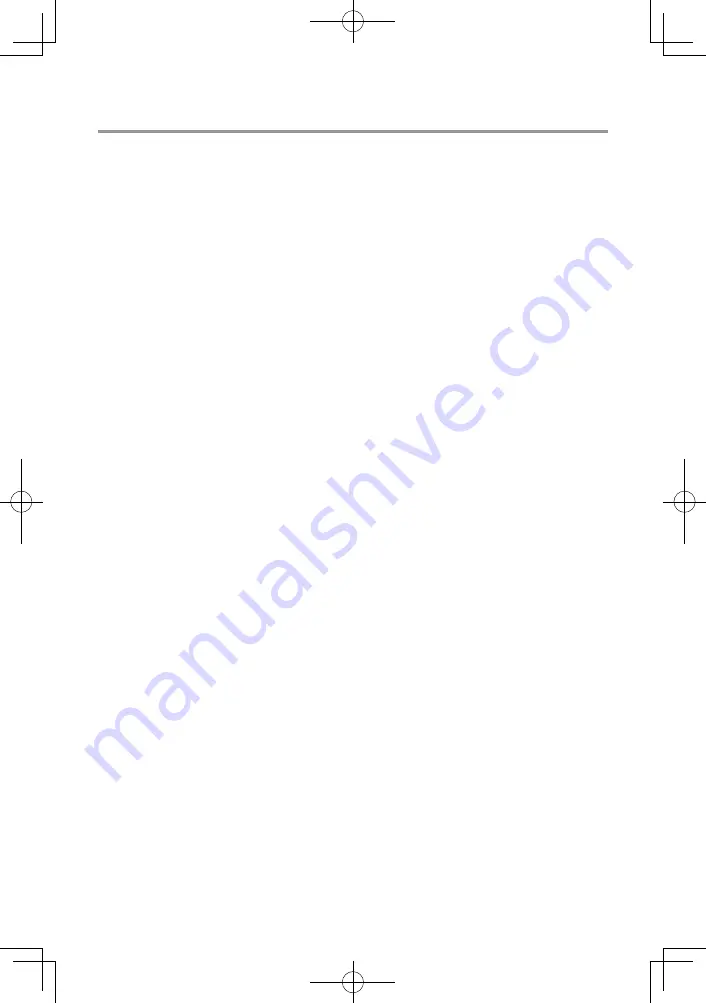
Contents
Types of discs/files that can be played
Playable discs ......................................... 7
........................................... 9
Part Names and Functions .........................
Remote Control .......................................
Front Panel ..............................................
Rear Panel ...............................................
Connecting using an HDMI cable ...............
About HDMI .............................................
Connecting a TV .....................................
...................................................
Connecting an AV receiver or amplifier using
an coaxial digital audio cable
Connecting components to the USB port ...
.................................
....................................
Connecting via an Ethernet hub
Making settings using the Setup Navigator
menu ............................................................
Using the FUNCTION menu ........................
...................................
Pause .......................................................
Playing specific chapters, tracks or files
Zoom .......................................................
Stop .........................................................
Step .........................................................
...................................
A-B ...........................................................
Repeat .....................................................
.................................
Displaying the disc information ...............
Continuing playback from a specified
position (Continued Viewing Playback)
Playback functions ..................................
Using the Play Mode functions ...................
Playing a specific title, chapter or track
(Search) ...................................................
Playing in random order
(Random Play) .........................................
Playing from the Home Media Gallery ........
Playing discs ...........................................
...................................
..................................
...................................
Playing in the desired order (Playlist) .......
General Setting ...........................................
System ......................................................
Language .................................................
....................................................
Video Output ...............................................
Display Setting .........................................
Audio Output ...............................................33
Audio Setting ............................................34
System Information .....................................34
About how digital audio formats are
output ...........................................................35
Chapter 6 Additional information
Cautions on use ...........................................36
....................................36
Place of installation ..................................36
Turn the power off when not using the
Caution for when the unit is installed in a
..............................36
Troubleshooting ...........................................38
Playback ..................................................38
....................................................
Others ......................................................
Glossary .......................................................43
Содержание BDP-3120
Страница 1: ...BDP 3120 Blu ray Disc PLAYER Operating Instructions ...
Страница 46: ...06 46 ...
Страница 47: ...06 47 ...
Страница 48: ......






































