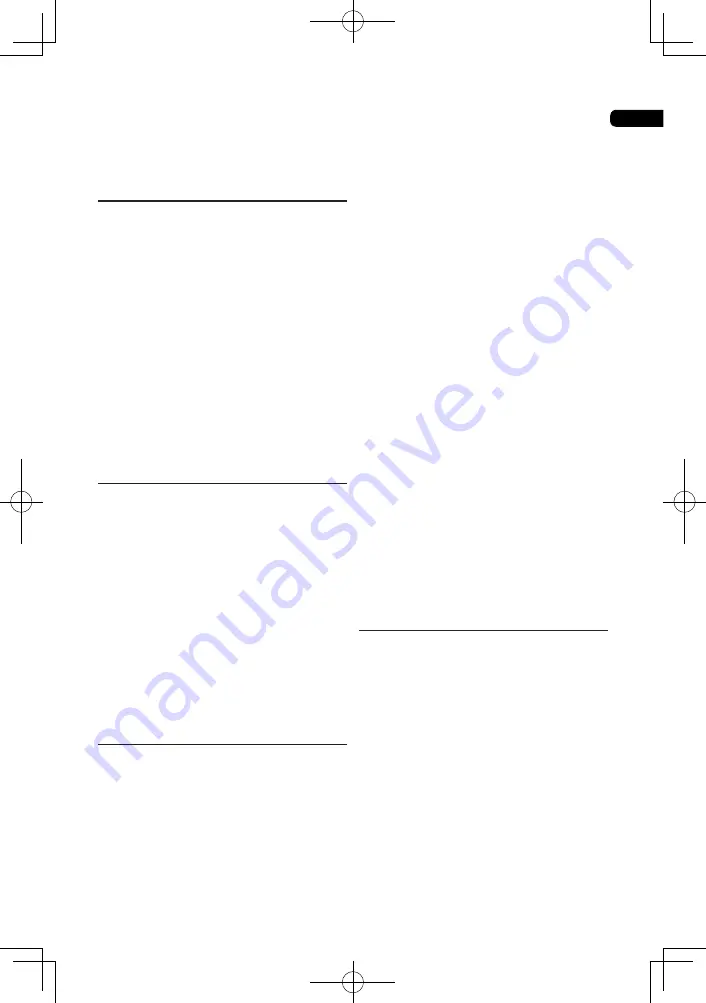
04
21
Notes:
CH-Chapter
TT-Title
All-All
Playing photos as slideshows
This function plays the photos, switching them
automatically.
During playback, press
INDEX
.
• Display the thumbnail of image files. The
maximum number is 12 at once.
•
If you select one of the image and press
ENTER
, slideshow will start from the image
you selected.
* Rotating/inverting photos
When a slideshow is playing or paused, the
display switches as shown below when the
a/b/c/
buttons are pressed.
button: Rotates 90° clockwise
c
button: Rotates 90° counterclockwise
a
button: Flips horizontally
b
button: Flips vertically
Switching the camera angles
For BD-ROM and DVD-Video discs on which
multiple angles are recorded, the angles can
be switched during playback.
During playback, press
ANGLE
.
• The current angle and total number of
recorded angles are displayed on the TV
screen and on the player’s front panel
display.
To switch the angles, press
ANGLE
again.
• The angles can also be switched by
selecting Angle from the
FUNCTION
menu.
• If the angles are not switched when
ANGLE
is pressed, switch them from the menu
screen.
Switching the subtitles
For discs or files on which multiple subtitles
are recorded, the subtitles can be switched
during playback.
Note
• The subtitles cannot be switched for discs
recorded on a DVD or BD recorder. Also
refer to the operating instructions of the
device used for recording.
During playback, Press
SUBTITLE.
• The current subtitle and total number
of recorded subtitles are displayed on
the TV screen and on the player’s front
panel display.To switch the subtitle, press
SUBTITLE
again.
• If the subtitles are not switched when
SUBTITLE
is pressed, switch them from
the menu screen.
* Turning the subtitles off
Press
FUNCTION
to select
SUBTITLE
,
then press
OFF.
* About displaying external subtitle files
while playing DivX media files
In addition to the subtitles recorded in DivX
media files, this player also supports the
display of external subtitle files. If a file has the
same name as a DivX media file aside from
the file extension and the extension is one of
the extensions listed below, the file is treated
as an external subtitle file. Note that DivX
media files and external subtitle files must be
located in the same folder.Only one external
subtitle file can be displayed on this player.
Use a computer, etc., to delete any external
subtitle files you do not want to display from
the disc.
Text files with the extensions “.smi”, “.srt”, “.
sub” and “.txt”are supported.
Note
• Depending on the file, the external subtitles
may not be displayed properly.
Switching the audio
For discs or files on which multiple audio
streams/channels are recorded, audio
streams/channels can be switched during
playback.
During playback, press
AUDIO
.
•
The current audio and total number of
recorded audio streams are displayed on
the TV screen. To switch the audio, press
AUDIO
again.
• The audio can also be switched by
selecting Audio from the
FUNCTION
menu.
• If the audio is not switched when
AUDIO
is
pressed, switch it from the disc menu
screen.
Содержание BDP-3120
Страница 1: ...BDP 3120 Blu ray Disc PLAYER Operating Instructions ...
Страница 46: ...06 46 ...
Страница 47: ...06 47 ...
Страница 48: ......






























