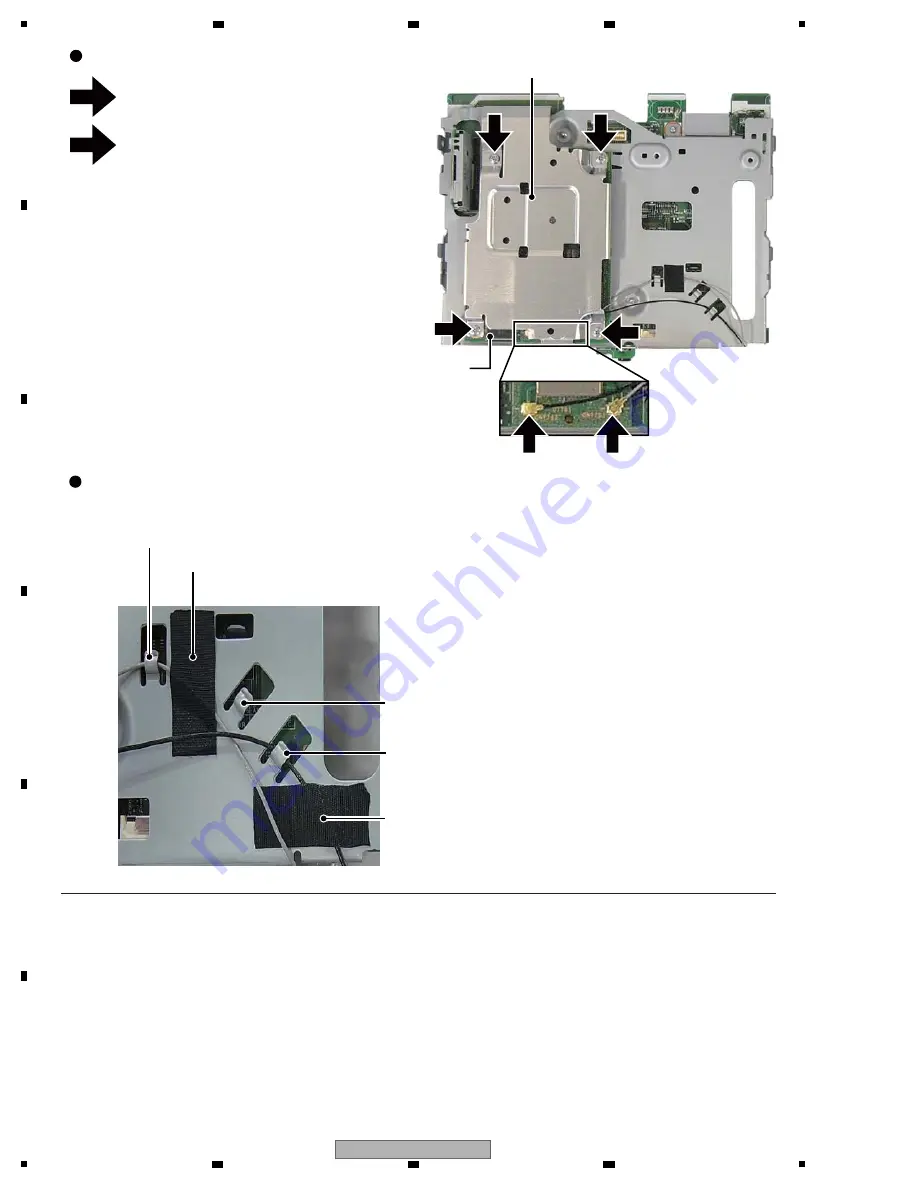
90
AVIC-W8400NEX/XNUC
1
2
3
4
A
B
C
D
E
F
1
2
3
4
1
2
-
Removing the SOC Unit (Fig.10)
Remove the four screws and then remove
the Shield Case.
Disconnect the two Coaxial Conn-Cables
and then removethe SOC Unit.
*) If you do not remove Coaxial Conn-Cable
before removing SOC Unit, the cable may be
damaged.
1
1
1
1
2
2
Shield Case
SOC Unit
Fig.10
·
Be careful not to pinch the Coaxial Conn - Cable in the shield case.
· Wiring arrangement of the Coaxial Conn-Cable
Attention at assembly
Hook a Coaxial Conn-Cable (Gray)
Hook a Coaxial Conn-Cable (Black)
Fix the position with tape
Not use this hook
Fix the position with tape














































