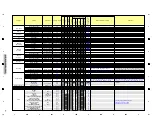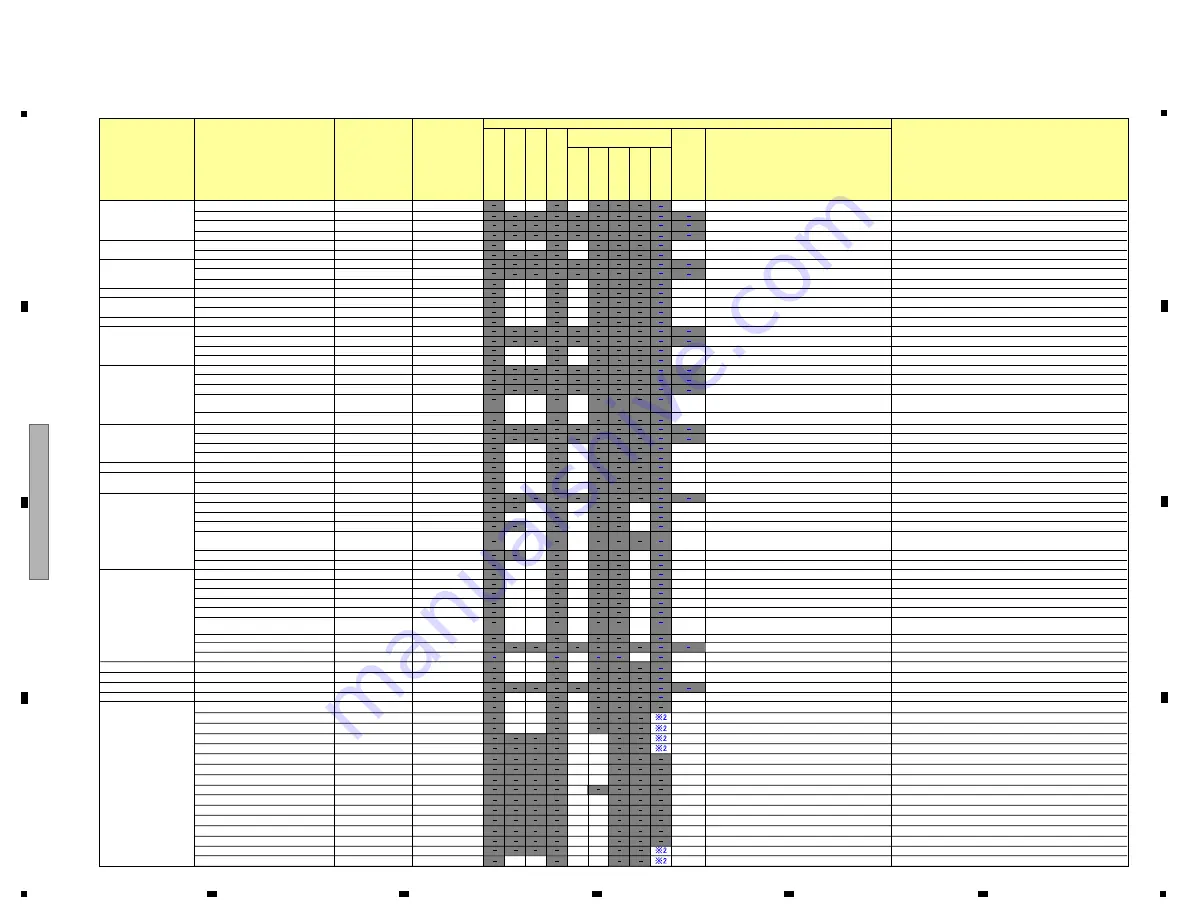
41
A
V
IC-W
8400
NEX/XNU
C
5
6
7
8
5
6
7
8
A
B
C
D
E
F
Condition for initializing setting value
Remarks
Return to the factory shipment
state
(Normal)
Other initialization conditions
Category
Setting
Initial value
Storage location
A.OFF
B
. UP
RESET
V
ersion up
All
A
udio
Theme
BT Settings
My Car Settings
T
est Mode
F
actor
y shipment (T
est)
Change Operating Bar
-
PRESET STATION
-
-
-
Change Operating Bar
-
SD
Full
WIDE MODE
AV
-
Change AUDIO/VIDEO
-
SD
Full
WIDE MODE
-
SD
Full
WIDE MODE
HDMI
-
-
-
iDataLink
Media Player
-
FAR-END VOLUME setting
SD
The setting value is managed by the external device side
-
PRESET LIST
-
Phonebook
SD
When BT Device is deleted by user's operation
The setting value is managed by the external device side
INITIAL SEARCH language
This setting exists only when the System language setting is the target
language, and is fixed to ABC Search if it is not the target language
p7HENTHE3YSTEMLANGUAGEISCHANGED
History
SD
When BT Device is deleted by user's operation
The setting value is managed by the external device side
PHONE MENU tab selected
-
AUTO CONNECT
SD
-
ON
VISIBILITY
SD
-
0000
PIN CODE
SD
-
AUTO ANSWER
-
ON
RING TONE
SD
-
PAIRED DEVICE
SD
p
When BT Device is deleted by user's operation
p
In case of BLUETOOTH MEMORY CLEAR.
Since automatic BT pairing is performed when AAP connection is
in progress, there is a possibility of redisplaying after clearing.
Display method of Device
This setting is to display either Device name or BD address in Search result display
-
Device Name
SD
Rewritable
-
LAST DEVICE
Measurement completion information
AUTO EQ & TA ON / OFF state
AEQ measurement result data
-
Pandora
Wi-Fi Audio
BT-Audio
AUX
BT Phone
BT Connection
iDataLink BT Phone
Audio
Display Timebar
SD
No registration
SD
Display Timebar
SD
Video
SD
Depends on Device
No PRESET
SD
Depends on Device
System language
SD
Depends on Device
Phonebook
SD
ON
OFF
SD
No registration
Device name
SD
No registration
SD
X
X
X
X
X
X
X
X
X
X
X
X
X
X
X
X
X
X
X
X
X
X
X
X
X
X
X
X
X
X
X
X
X
X
X
X
X
X
X
X
X
X
X
X
X
X
X
X
X
X
X
X
X
X
X
X
X
X
X
X
X
X
X
X
X
X
X
X
X
X
X
BT Device
OFF
RANDOM
The setting value is managed on the external device side
The setting value is managed on the external device side
The setting value is managed on the external device side
The setting value is managed on the external device side
The setting value is managed on the external device side
-
-
-
SHUFFLE
Depends on iPod
iPod Device
AUDIO BOOK Speed setting
Depends on iPod
iPod Device
Change Operating Bar
-
Display Timebar
SD
X
X
X
iPod Device
Depends on iPod
REPEAT
BT Device
ALL
REPEAT
X
X
Switch TEXT information display
-
Tag information display iDataLink Device
X
X
X
X
X
X
Change Operating Bar
-
-
-
-
Display Timebar
iDataLink Device
X
X
X
iDataLink Device
Depends on iDataLink
RANDOM
iDataLink Device
Depends on iDataLink
REPEAT
X
iDataLink
BT-Audio
Switch TEXT information display
-
Tag information display iDataLink Device
X
X
X
X
Change Operating Bar
-
Display Timebar
iDataLink Device
X
X
X
iDataLink Device
Depends on iDataLink
RANDOM
iDataLink Device
Depends on iDataLink
REPEAT
X
History tab display
-
Missed Calls
iDataLink Device
Sys
X
X
X
X
Display Tilt
-
0
Sys
X
X
X
X
ATT
-
OFF
Sys
X
X
X
X
MUTE
-
OFF
Sys
X
X
X
X
FADER
-
Fonrt/Rear0
Sys
X
X
X
BALANCE
-
-
Left/Right0
Sys
X
X
X
SPEAKER LEVEL
-
Sys
X
X
X
TIME ALIGNMENT(ON/OFF)
-
Sys
X
X
X
X
X
SOURCE LEVEL ADJUSTER
0
Sys
X
X
X
-
AUTO LEVEL CONTROL
Sys
X
X
X
-
SOUND RETRIEVER
Sys
X
X
X
VOLUMN
-
Sys
X
X
X
X
Watch / Calendar
EJECT LOCK
FLAP MENU
Time and date setting
-
-
X
X
X
X
iDataLink
SiriusXM
Switch TEXT information display
-
Broadcasting station
information display
iDataLink Device
X
X
X
X
Change Operating Bar
-
-
-
-
Display Frequency
iDataLink Device
X
X
X
iDataLink Device
Depends on iDataLink
PRESET CHANNEL
iDataLink Device
Depends on iDataLink
CHANNEL
iDataLink Device
Depends on iDataLink
BAND
X
X
X
X
X
SD
Side only
Switch display
Side Control Bar
-
X
X
X
X
Sys
OFF
MIXING setting
Mixing Bar
X
X
X
X
SD
MIXING VOLUMN
X
X
X
X
X
SCO PRIVATE MODE switching
BT Device
The setting value is managed by the external device side
Initially "Side Control Bar" only, "Now Playing Bar" None
-
Depends on Device
EJECT LOCK
Sys
OFF
OFF
-
AUTO EQ correction
Sys
X
X
X
OFF
-
AEQ Settings
Sys
X
X
X
-
-
LISTENING POSITION
Sys
X
X
X
OFF
-
REAR SPEAKER OUTPUT
Sys
X
X
X
-
Setting of existence about Subwoofer
Sys
X
X
X
-
AUTO EQ measurement result
Sys
X
X
Unmeasured
X
X
X
X
X
X
X
X
X
X
X
X
X