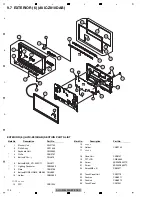103
AVIC-W8400NEX/XNUC
5
6
7
8
5
6
7
8
A
B
C
D
E
F
7. Calibration (Dual)
Allocation of Key Operation
(MODE) : Stop and return to Touch Panel Test Menu
Description
1. Touch the lower right corner of the screen.
2. Touch the upper left corner of the screen.
3. Touch two points of the center of "+" mark (top and bottom dual touch).
4. Touch two points of the center of "+" mark (right and left dual touch).
When the calibration is completed correctly, "OK" is displayed.