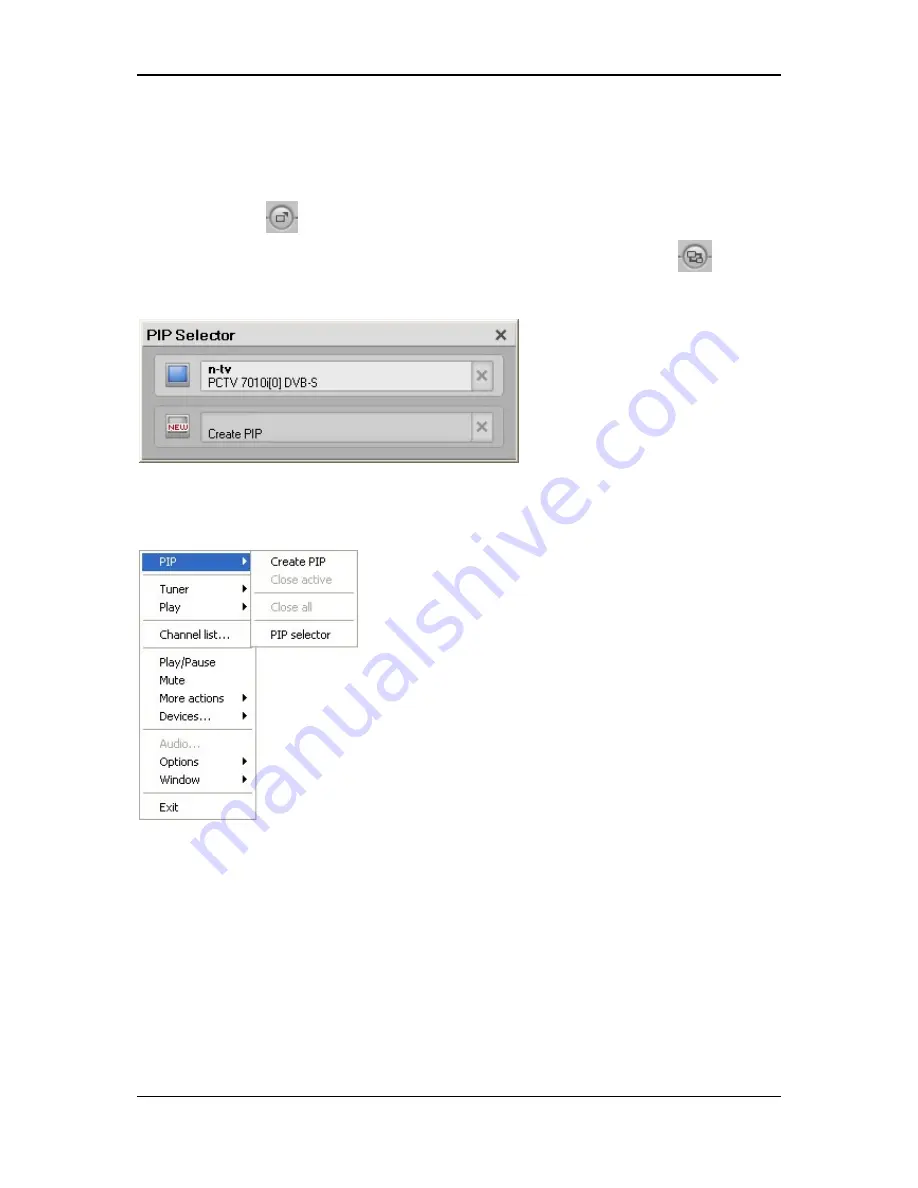
Pinnacle MediaCenter
Picture-in-Picture Function in the PC View
Create PIP
To create a picture in a picture (PIP), select one of the following options:
•
Click the
button in the lower control bar.
•
Open the PIP Selector window by clicking the corresponding
button
in the lower control bar. The PIP Selector dialog then opens.
•
Open the shortcut menu and select the
Create PIP
option in the PIP
submenu.
The TV program, which follows the program last open in the TV program list. It
is displayed in a small window. The new window now becomes active.
Activate Picture
In PC View, you have three options for activating the TV window:
•
Left-click the window with the picture that should be activated.
•
In the PIP Selector window, click the entry whose picture you would like
to set as active.
•
Open the shortcut menu and then in the PIP submenu, select the TV
program whose picture you would like to activate.
40
Содержание MEDIACENTER
Страница 1: ...Pinnacle MediaCenter...






























