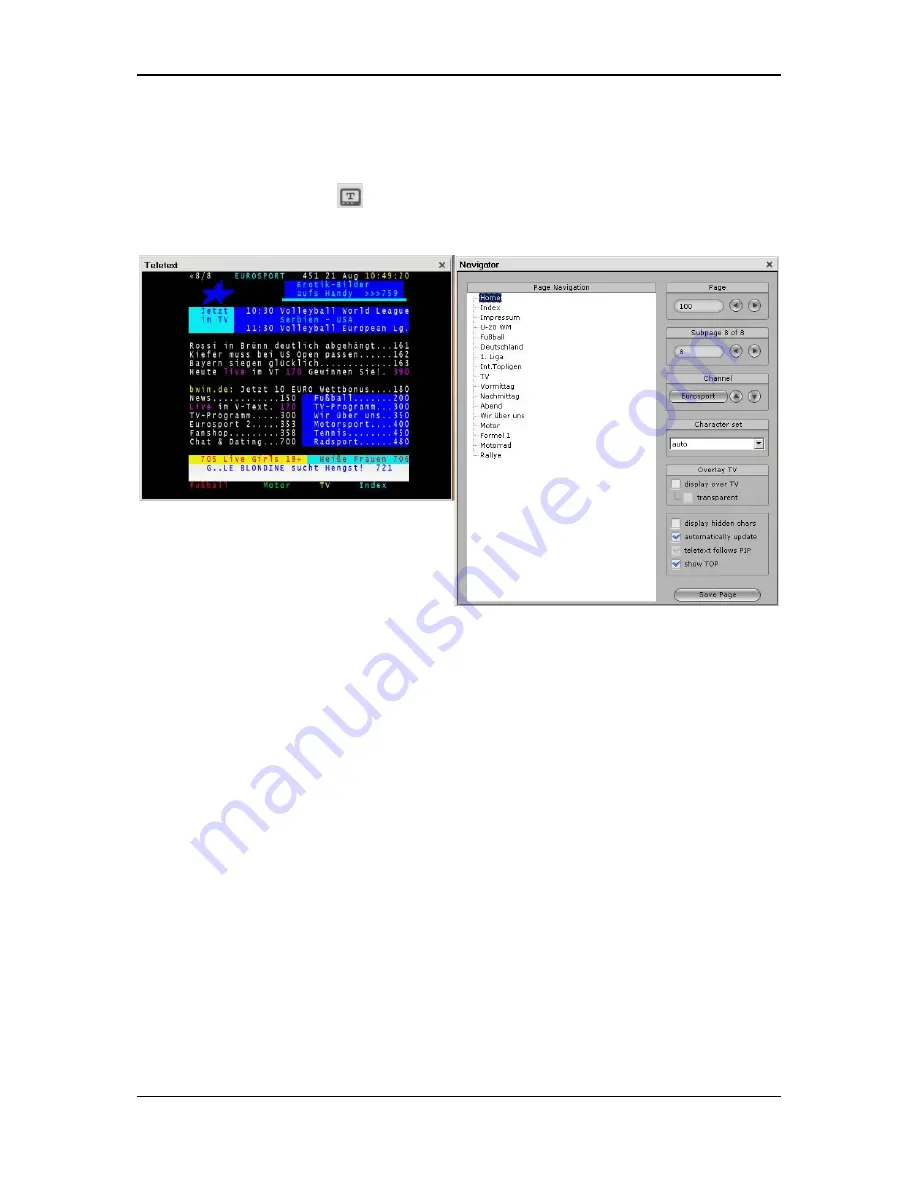
Pinnacle MediaCenter
Teletext
Teletext - Overview (Teletext not available in the USA)
If you click the
Teletext
button in the top control bar, the teletext window
opens in the PC View (if teletext is available):
Teletext can consist of two windows: In the right window, you will see the TOP
Text and the operating controls for navigating in teletext. To the left is the
teletext window where the teletext pages and subpages are displayed.
When there is enough space on the screen, the TV program showing on the
current channel is displayed next to the teletext area. This lets you read teletext
and watch TV at the same time.
Positioning the teletext window
Both the teletext window as well as the TV window (if this is displayed) can be
coupled to each other and then moved together on the screen as a single unit.
Or you can also position the windows separately. This means you can put one of
the windows anywhere on your computer monitor independent of the other
window. To do this, click the corresponding window and hold down your mouse
button. While holding down your mouse button, drag the window to the position
on your computer screen you want.
If the teletext windows can be moved separately, you can also resize them: To
do this, left-click and hold the mouse button down on the corner of the window
and then drag the corner until the window is the size you want.
27
Содержание MEDIACENTER
Страница 1: ...Pinnacle MediaCenter...






























