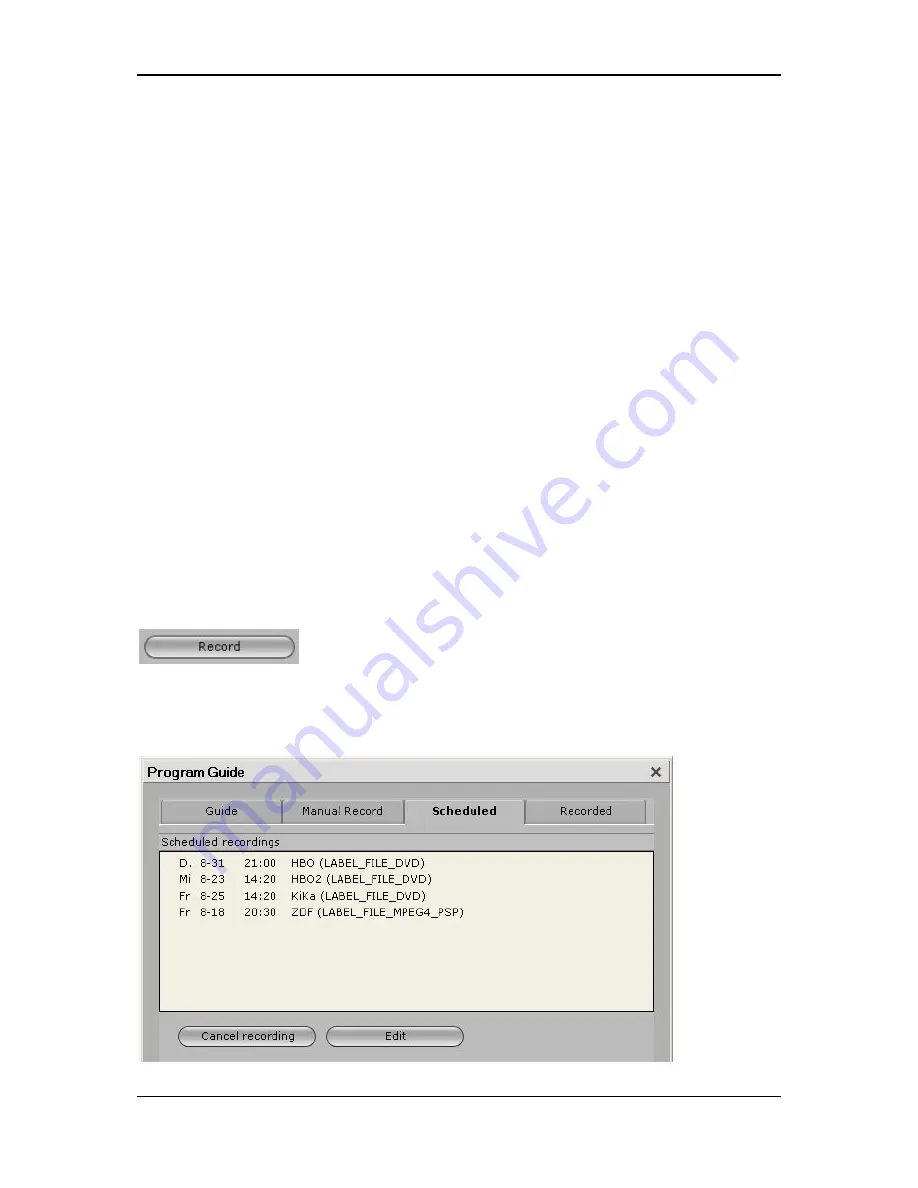
Pinnacle MediaCenter
Minutes to start in advance
Selecting this option starts the recording of a TV show, for example, 5 min.
before the set start time. The Pinnacle MediaCenter can also start up the
computer in time to start recording; This advantage of this is that when a
recording has been scheduled in the future, the computer can be turned off
immediately after scheduling the recording. This means you also do not need to
be present for the recording because the computer will now be automatically
turned on before must recording starts. The show you scheduled will then be
recorded.
Extra minutes to allow to complete
This option lets you take the end time of a recording into account if the start of a
recording must be postponed for any reason. The time set pushes the end of the
recording back.
Shutdown Windows when completed
Activate this function if the computer should be turned off after the recording is
complete You can also schedule future recordings and use this option to shut the
computer down in between recordings; before each further recording, the
computer is started up again depending on the pre-start time set (for example, 5
min. beforehand).
Save
Click the
Save
button to apply the recording settings you just configured.
The detailed recording data
day, date, start time, channel and video format
are immediately displayed in the
Scheduled
/
Scheduled Recordings
tab.The
recording settings can changed or deleted here.
37
Содержание MEDIACENTER
Страница 1: ...Pinnacle MediaCenter...






























