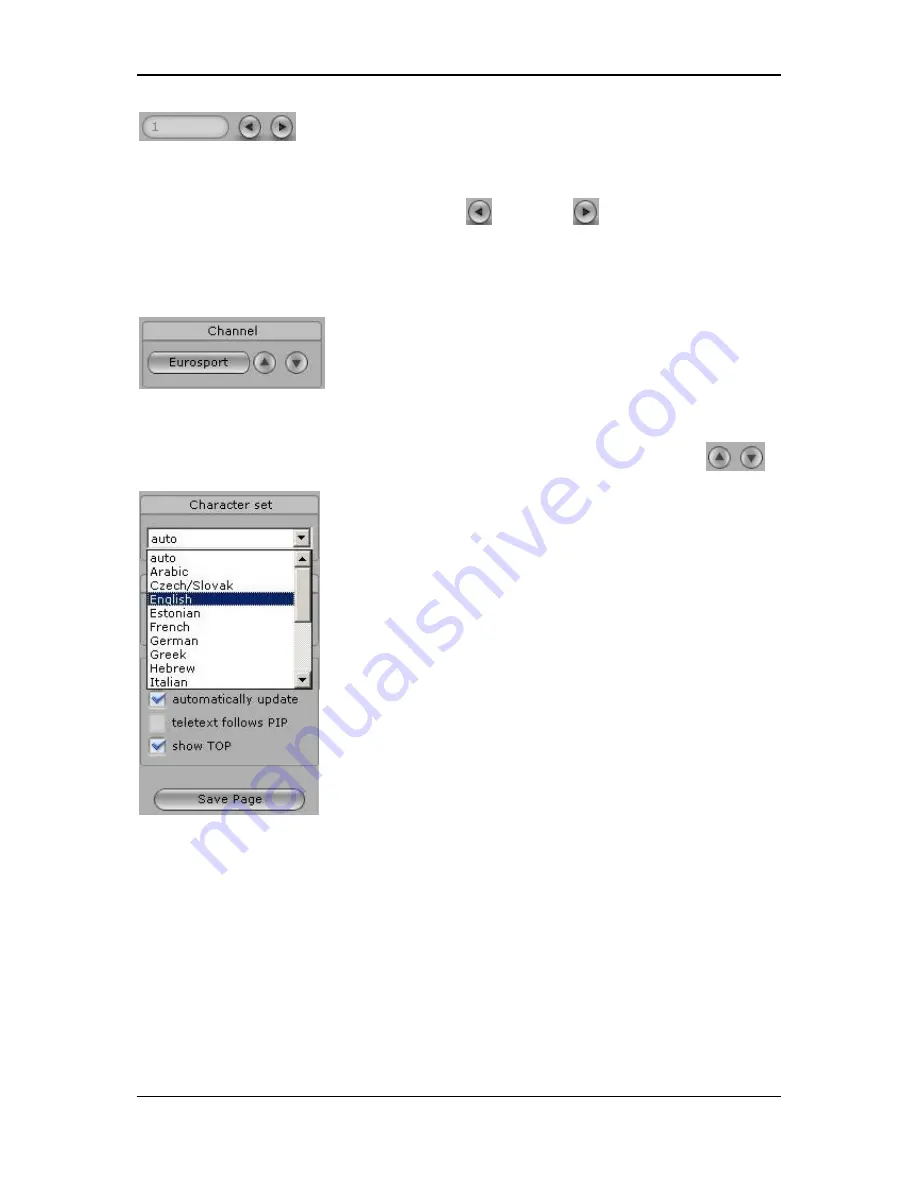
Pinnacle MediaCenter
Subpage
If the currently selected teletext page has subpages, the page number of the
current teletext subpage is displayed in this field.
To change the teletext subpage, click the
button or
button to access
either the previous or the next teletext subpage.
Or you can click the teletext subpage number display and enter the desired page
number directly using your keyboard.
Channel
Use the channel settings directly in the teletext navigation window to set a TV
channel for which you would like the teletext pages displayed. Use the
following buttons navigate upwards and downwards in the Channel list
.
Character set
Use this option to select the
character set
used in the teletext window.
Auto
is
the default option.Since the teletext signal can contain national language
information, the corresponding character set is therefore set automatically based
on the language information selected. In most cases, this means that you should
select the
Auto
option from the list of available character sets.
However, there are a few cases where the language information is supported. In
such cases, we recommend setting the appropriate character set specifically.
29
Содержание MEDIACENTER
Страница 1: ...Pinnacle MediaCenter...
















































