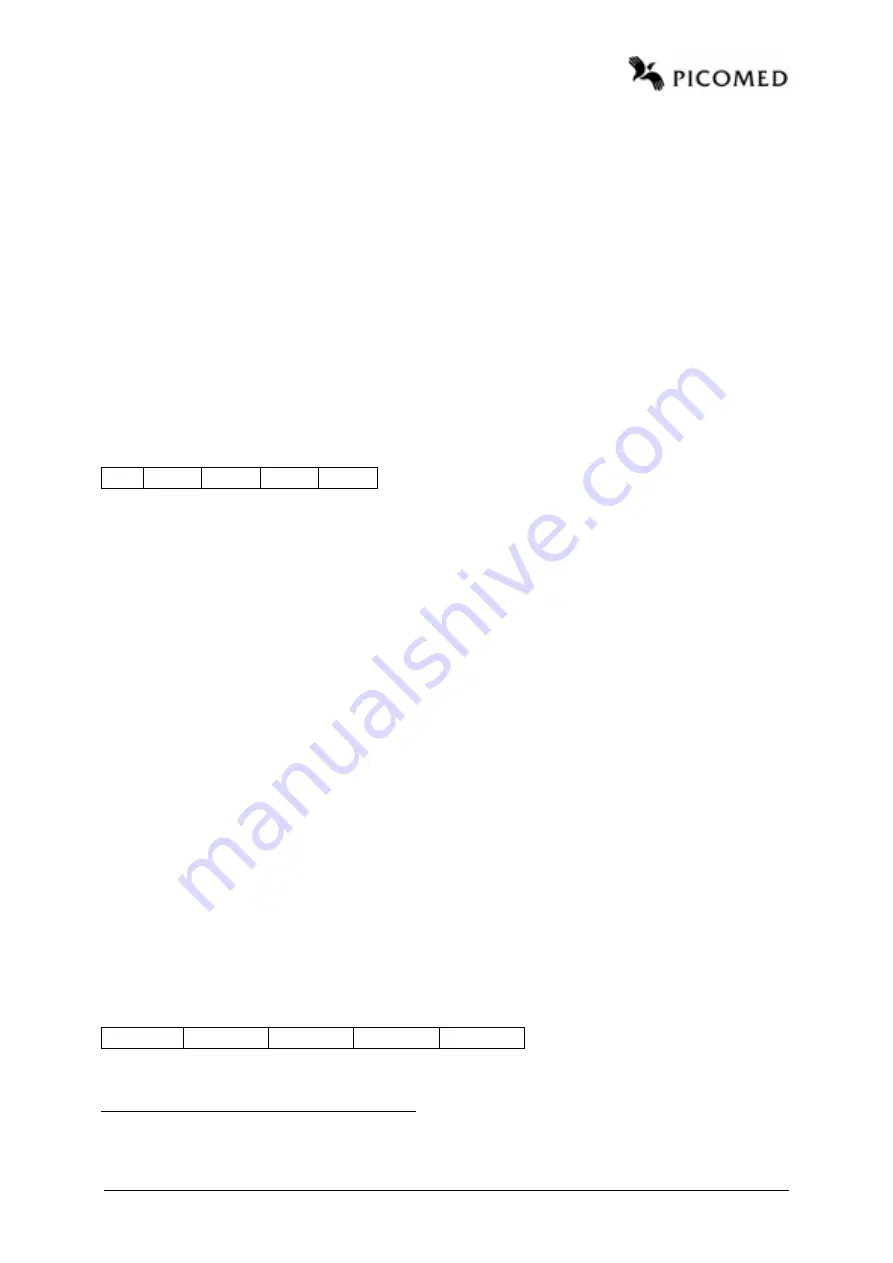
ER2AC, ER4AC
Page 7.
Press and hold the "0"-button for 5 seconds to enter the programming mode. The LED
shall be lightning.
Press the "1" button once, the LED will start flashing rapidly.
Transmit the signal from the IR-remote which shall control the first relay in the IR-
receiver.
The LED will flash twice.
Finish by press & hold the "0" - buttons for 5 seconds.
The IR-receiver will read the IR-signal and store it in its memory. When programming the
receiver in this way, ONLY the signaltype programmed in the IR-transmitter will be stored. If
the IR-receiver shall respond to more than one IR-signal, the IR-receiver shall be programmed
with the programming buttons.
2.3.6 Lockcode - programmed with buttons
The lockcode is a special code consisting of 12 bits to obtain higher security. PW to use for
choosing the Lock code shall start with "0". The PW shall be like this:
0
XXX
XXX
XXX
XXX
Press and hold the "0" button for 5 seconds and let off the button when the LED lit.
Press the "0" button once, the LED will start flashing rapidly.
Enter the 12 bit lockcode to be used.
The LED will flash twice.
Finish by press & hold the "0" - buttons for 5 seconds.
2.3.7 Lockcode - programmed with an IR-remote controller
A fast mode programming mode is also available. A preprogrammed IR-remote controller can
be used.
Press and hold the "0"-button for 5 seconds to enter the programming mode. The LED
shall be lightning.
Press the "0" button once, the LED will start flashing rapidly.
Transmit the lock-code signal from the IR-remote.
The LED will flash twice.
Finish by press & hold the "0" - buttons for 5 seconds.
2.3.8 Relay functions
The relay functions can be set to:
On/Off.
Impulse (1 or 4 seconds).
Hold.
This can be set with the programming buttons. Each channel (relay) can be programmed
individually.
PW to use for relay functions shall start with "1 1 0 0 0". The PW shall be like this:
1 1 0 0 0
X0 Y0
X1 Y1
X2 Y2
X3 Y3
Setting
Xn Yn
Output function on the relay
0
0
On/Off
0
1
Impulse 1 second
Содержание ER2AC
Страница 11: ......











