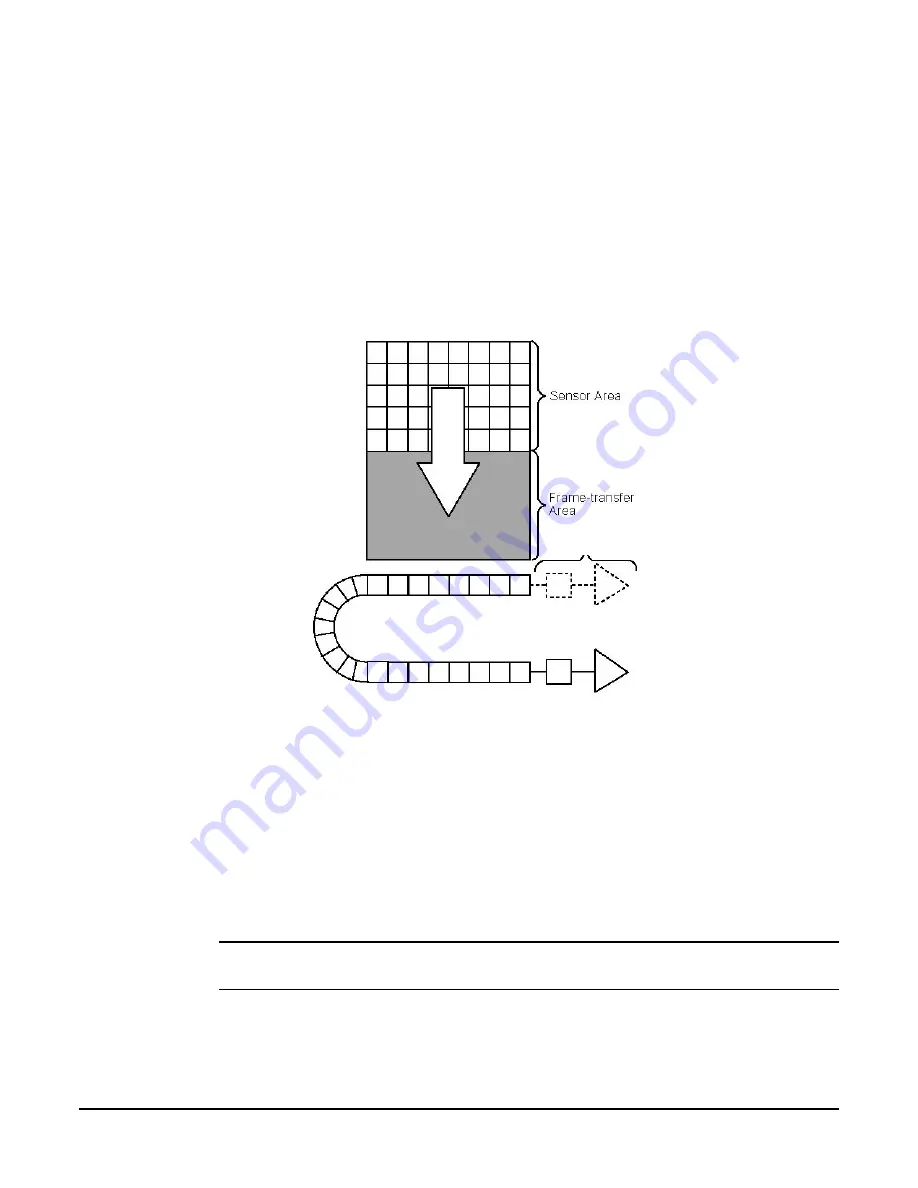
10
Evolve 512 Users Manual
Non-Overlap
Mode
Non-Overlap mode allows you to expose the array for the exposure time specified in the
software and is similar in performance to a normal, full-frame device. The operational
sequence for this mode is:
1.
Clearing the CCD,
2.
Exposing for the specified exposure time,
3.
Shifting the image from the sensor area to the frame-transfer area, and
4.
Reading out the CCD.
Steps 1-4 are repeated for each frame in a sequence. Steps 1 and 3, clearing the CCD and
shifting the image, are usually very short and typically have minimum impact on the frame
rate.
Figure 5. Non-overlap Mode Operational Sequence
In PVCAM compatible software, this sequence is programmed by simply setting:
clocking mode to “Frame transfer” and
clearing mode to “Pre-exposure” with clear count of “1”(or more).
Figure. 6 shows these settings on a software dialogue box.
Note: Since the software you are using may show the settings differently, you should refer to the
software documentation for accurate information.
Содержание Evolve 512
Страница 1: ......
Страница 2: ...User Manual for Evolve 512...
Страница 7: ...Evolve 512 Users Manual v...
Страница 8: ...vi Evolve 512 Users Manual...
Страница 12: ...x Evolve 512 Users Manual THIS PAGE INTENTIONALLY LEFT BLANK...
Страница 48: ...57 519 001 Rev A3...
















































