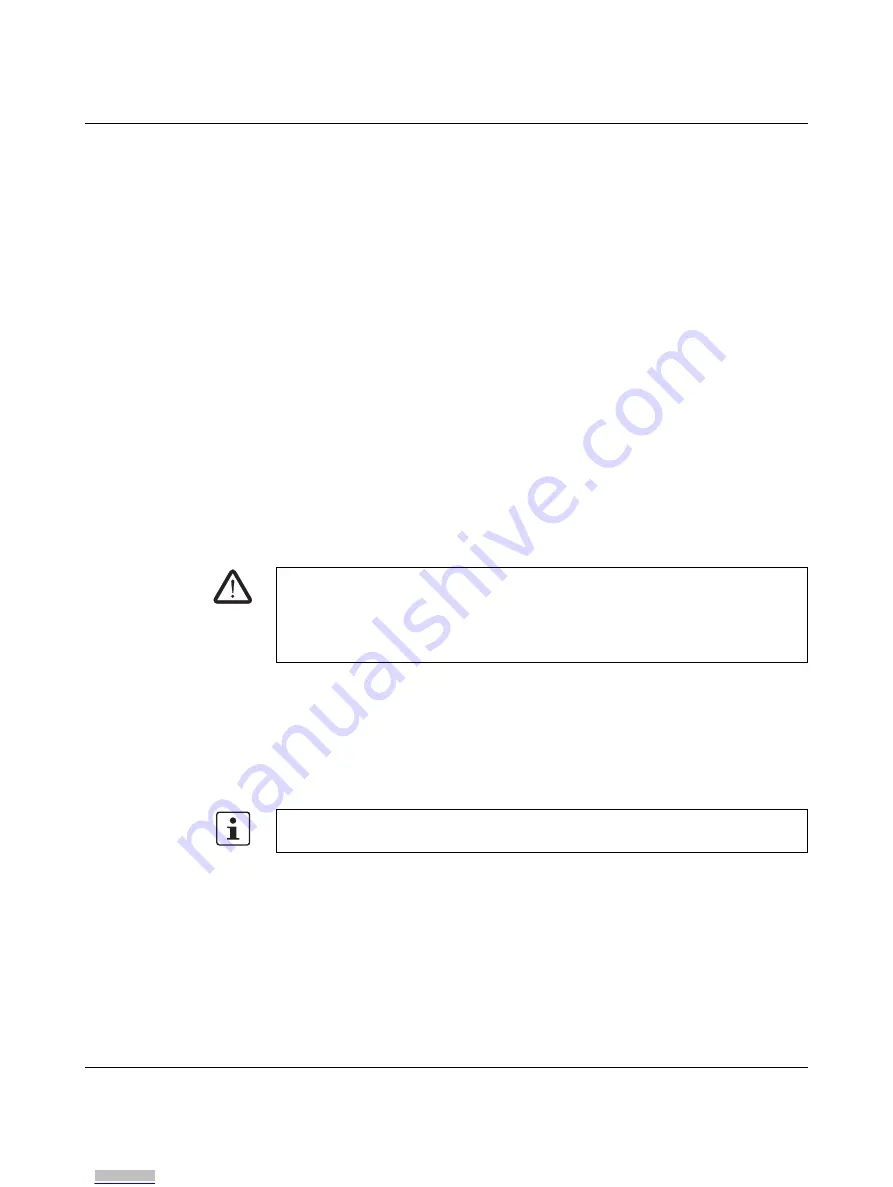
Product description
106888_en_01
PHOENIX CONTACT
19
2.7
Safe state
The safe state for the module is the no load state at the output terminal blocks: see
Section 2.4 “Safe digital outputs” on page 15.
The safe state can be entered in the following cases:
1.
Operating state
2.
Error detection in I/O devices
3.
Device errors
4.
Parameterization errors
5.
Error detection during safe communication
2.7.1
Operating state
In the operating state, the outputs can enter states “1” or “0”. State “0” is the safe state.
2.7.2
Error detection in I/O devices
Outputs
If an error is detected at an output, this output is disabled (“0” = safe state).
Operating time in the error
state
Depending on the parameterization, the following errors can be detected at outputs:
–
Short circuit
–
Cross-circuit
–
Overload
The diagnostic message is transmitted to the logic module: see Section 8 “Errors:
messages and removal” on page 53. Information on which errors are detected and when:
see Section 6 “Connection examples for safe outputs” on page 39.
WARNING: Loss of the safe state in the failure state
In the failure state, internal module tests are no longer run and it is possible that the safe
state may be exited due to an accumulation of errors.
•
If the module enters an error state, assess, acknowledge or remove the error within
72 hours.
If an error occurs on a channel of an output parameterized as “two-channel”, the other
corresponding channel also enters the safe state.
Downloaded from
Downloaded from
Downloaded from
Downloaded from
Downloaded from
Downloaded from
Downloaded from
Downloaded from
Downloaded from
Downloaded from
Downloaded from
Downloaded from
Downloaded from
Downloaded from
Downloaded from
Downloaded from
Downloaded from
Downloaded from
Downloaded from






























