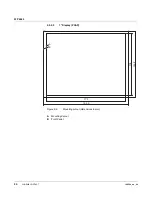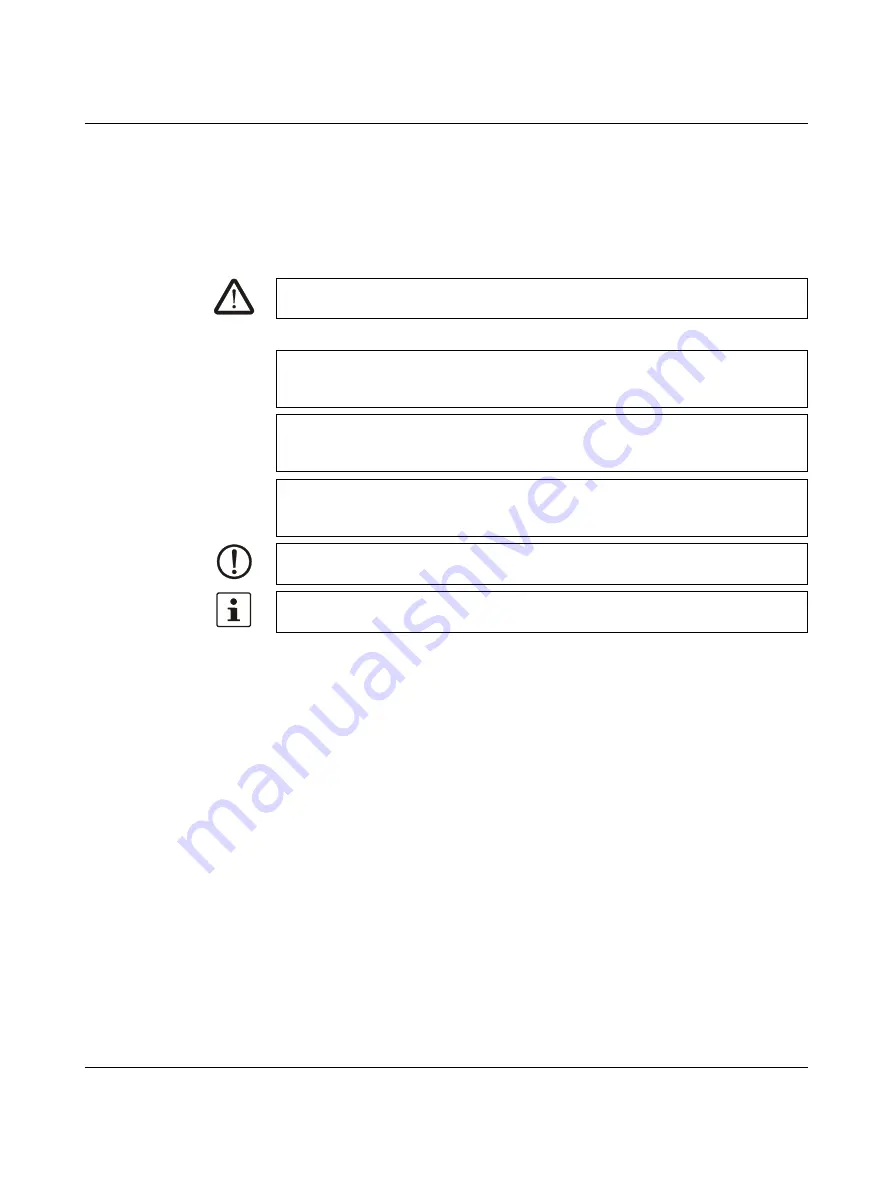
Important Notes
108594_en_04
PHOENIX CONTACT
7
1
Important Notes
1.1
Symbols
The symbols in this manual are used to draw your attention on notes and dangers.
There are three signal words indicating the severity of a potential injury.
1.2
Safety Notes
–
Read this manual carefully before using the operating device. Keep this manual in a
place where it is always accessible to all users.
–
Proper transportation, handling and storage, placement and installation of this product
are prerequisites for its subsequent flawless and safe operation.
–
This user manual contains the most important information for the safe operation of the
device.
–
The user manual, in particular the safety notes, must be observed by all personnel
working with the device.
–
Observe the accident prevention rules and regulations that apply to the operating site.
–
Installation and operation must only be carried out by qualified and trained personnel.
This symbol indicates hazards that could lead to personal injury.
DANGER
Indicates a hazard with a high risk level. If this hazardous situation is not avoided, it will
result in death or serious injury.
WARNING
Indicates a hazard with a medium risk level. If this hazardous situation is not avoided, it
could result in death or serious injury.
CAUTION
Indicates a hazard with a low risk level. If this hazardous situation is not avoided, it could
result in minor or moderate injury.
This symbol together with the
NOTE
signal word alerts the reader to a situation which may
cause damage or malfunction to the device, hardware/software, or surrounding property.
Here you will find additional information or detailed sources of information.
Содержание 1065546
Страница 1: ...Web Panels with TFT Display User manual...
Страница 4: ...PHOENIX CONTACT...
Страница 10: ...WP 4000 10 PHOENIX CONTACT 108594_en_04...
Страница 42: ...WP 4000 42 PHOENIX CONTACT 108594_en_04...
Страница 58: ...WP 4000 58 PHOENIX CONTACT 108594_en_04 Touchscreen 35 U Unpacking 11 V Version 33...